In the export view, you can toggle between media and data exports. For media, you can choose a format that fits your needs—whether it’s capturing every detail or providing a quick overview. In the data export view, you can easily export your selected analysis data, either the full range across an entire experiment or just the endpoint values.
This update simplifies the export process by eliminating unnecessary data clutter, allowing you to focus on your experimental results.
The new Export button is located in the top-right corner of the job view. As part of this change, we’ve separated the export and job settings, which were previously grouped together.
You can now access your Job Settings — renaming, stopping, and deleting a job — by clicking on the job name in the job view.
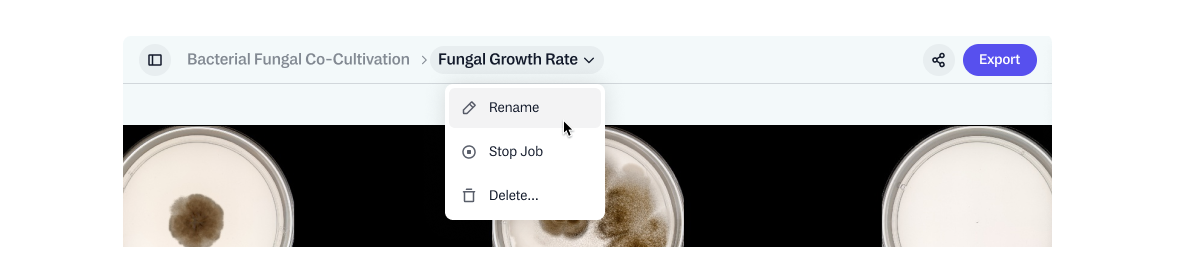
If you have any questions or need further assistance, please don’t hesitate to reach out to our Support Team at [email protected].
If you have any feedback on this new update, we’d love to hear from you at [email protected].
We hope this update will further simplify your experience with Reshape.
]]>We have an exciting update that will speed up your access to results by eliminating the noise around your experimental data gained from Reshape’s automatic analysis.
If you’re familiar with the Reshape platform, you might have found yourself spending time switching between tools to find valuable insights or selecting the wrong analysis in your data export. We knew that there was room for improvement.
So! Starting today, we’re happy to announce our brand-new Analysis Selection. This update will allow you to choose the appropriate analysis for every new job created, ensuring you always view the correct data points for your experiments. You can also set the analysis for an entire project, so every job created within that project automatically uses the pre-selected analysis.
This update aims to avoid misinterpretation of data, reduce the number of clicks, and eliminate the need to switch between Reshape and other tools, saving you time and minimizing the risk of looking at incorrect data.
As always, please don't hesitate to send your feedback to [email protected].
We hope that this update will help you focus on what matters most — your data!
Here are a few highlights:
Plates Take Center Stage: Your plates are now the stars of the show, taking up more screen space for a clearer view of your work. A simple click on a plate opens up a detailed pane on the right allowing you to zoom and see plate analysis.
Enhanced Media Player: We've upgraded our media player to give you better control over your experiment videos, including start and stop times, lighting presets, and a new brightness slider to fine-tune the visibility of your experiments.
More information at your fingertips: When selecting a job, the right-side panel consolidates all job information, including robot ID, creator details, temperature, and plate type making it easier to get a comprehensive overview at a glance.
To give you a quick intro, we’ve created this demo. It’s interactive if you go to full-screen – give it a try!
We believe these changes will not only make you more efficient when working in the Reshape platform but also make the work more enjoyable.
Happy Experimenting!
]]>The new Dashboard includes:
Running Jobs Overview: Immediately see how many of your robots are in action, along with the number of hours they've been working. This helps you understand your platform's utilization at a glance.
Recent Jobs Quick-View: No need to sift through lists anymore. See the status of your most recent jobs right from the dashboard, making it easier to track progress.
Active Robots Status: Get a clear view of what each of your robots is up to—whether they're offline, idle, or busy with tasks. It's all about making your next steps clearer and more intuitive.
Happy exploring, and as always, we're here to support your discoveries every step of the way!
]]>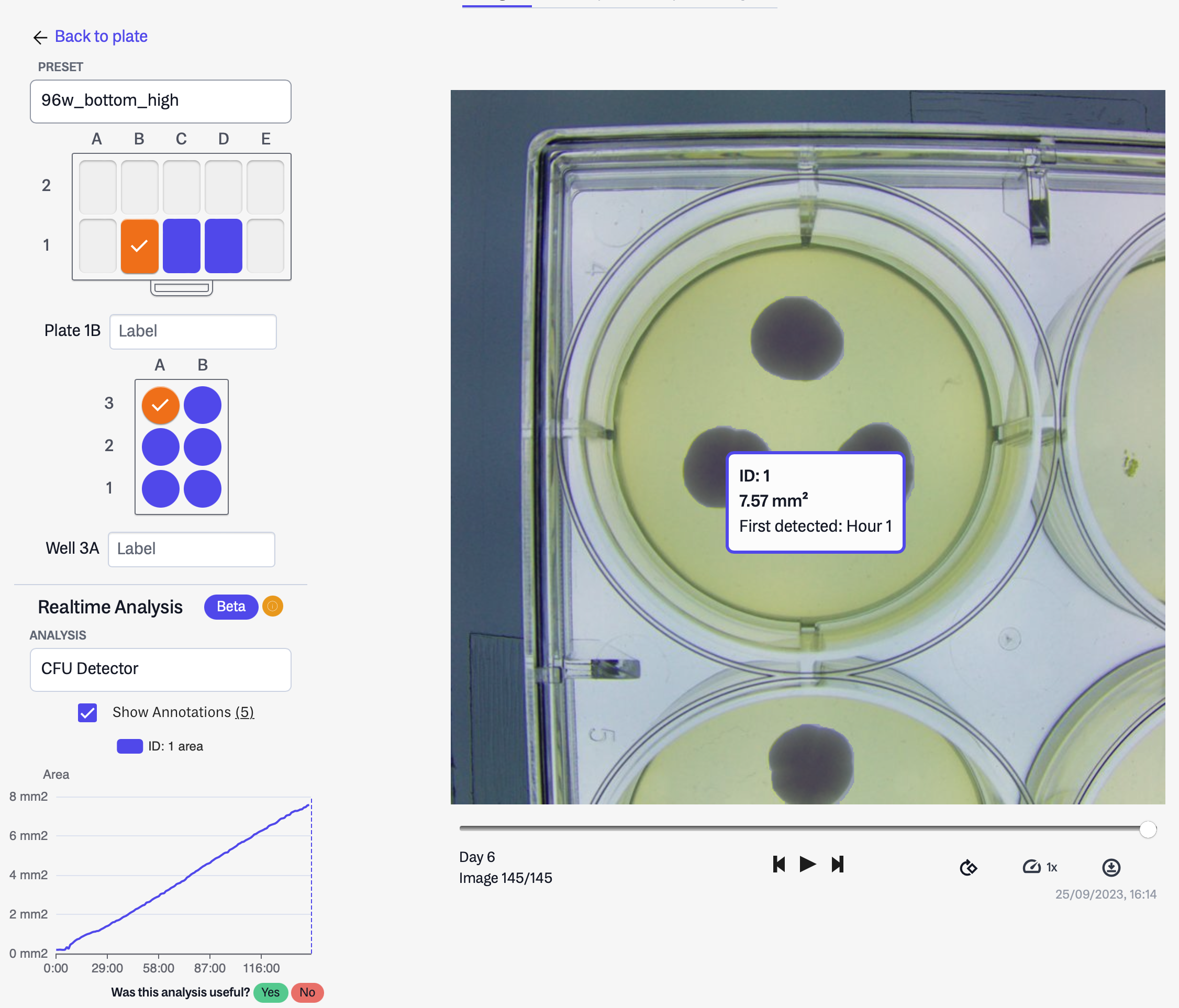
To utilize this new feature, simply navigate to your desired plate within our interface and select any well. You'll be immediately presented with detailed graphs showcasing CFU counts, along with the option to toggle “Show Annotations” for a closer look at what our model detects.
Your feedback is invaluable to us—should you encounter any issues or have suggestions for improvement, don't hesitate to reach out at [email protected].
]]>From now on, admins can simply go to ‘Settings’ under their profile to manage and send invites to new users. Each invite, once sent, will allow new members to sign up and access the platform independently, using their email. Please note, invitations are active for 7 days.
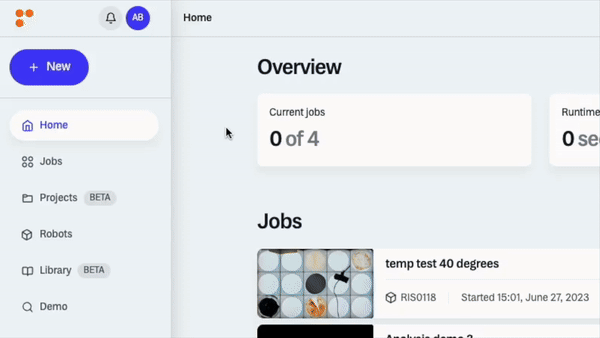
We hope this update makes your experience with Reshape smoother and more efficient.
Happy collaborating!
When sharing a job, recipients will have view-only access, which includes:
Viewing job images
Seeing job, plate, and well names
Accessing automatic analysis and annotations
However, they will not be able to edit, download images in bulk, or view manual analysis files, ensuring your data remains secure and controlled.
To share, navigate to “Job Sharing”, click “Share, and just share the generated link.
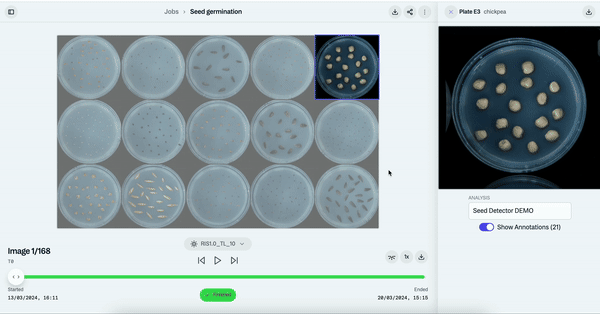
This feature streamlines collaboration without compromising the integrity and security of your data.
]]>Simply select a plate, select ‘download’, and pick the format you need — whether it's for detailed reviews, presentations, or further analysis.
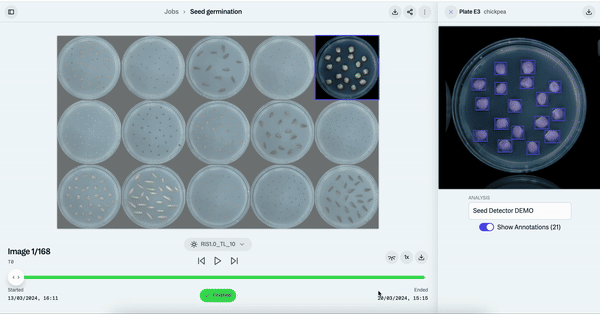
For more information on analysis on Reshape, check out our Help Center.
Happy analyzing!
]]>