Job overview improvements and extend job
timestamp1731501870668
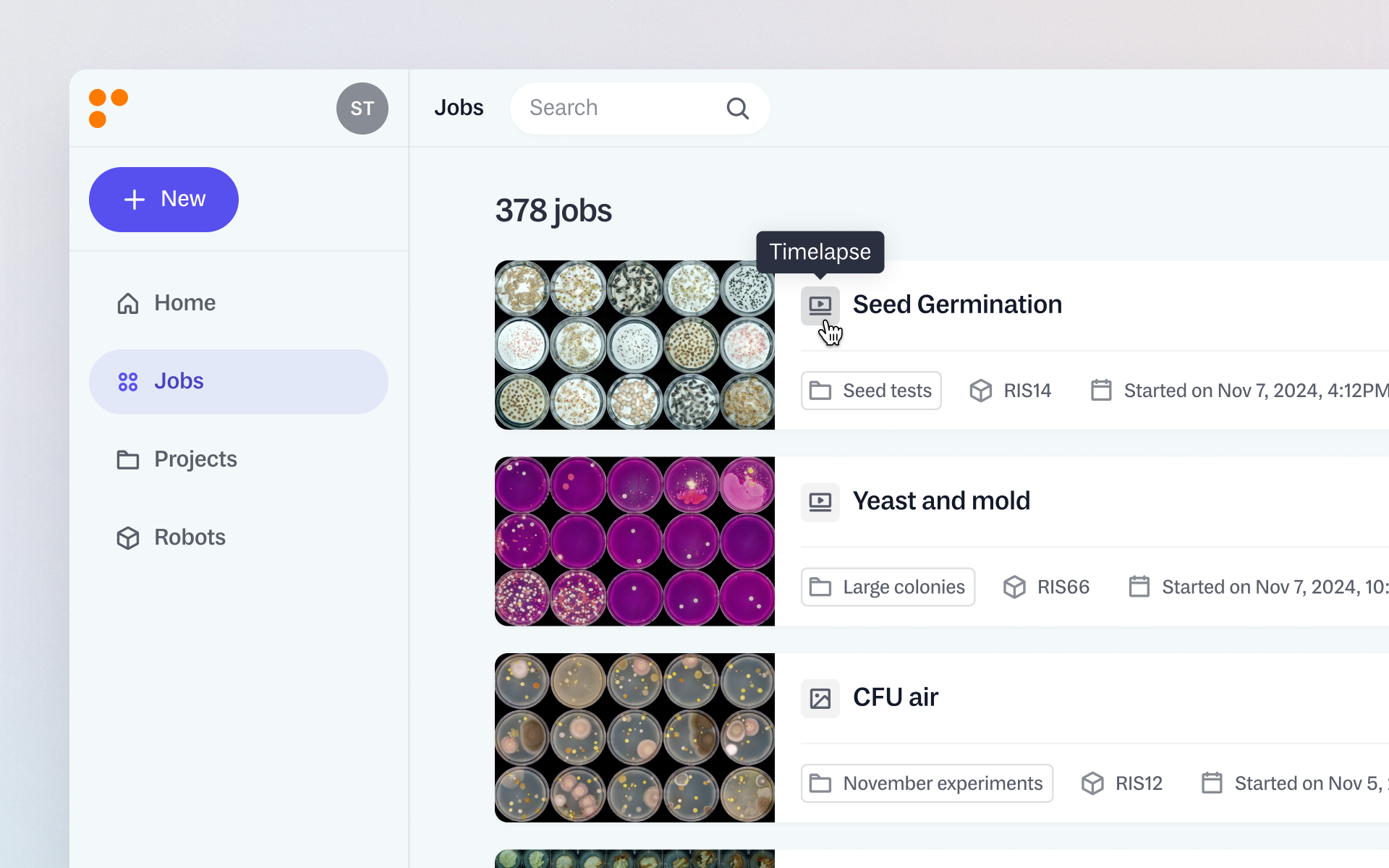
We’ve made some handy updates that mean you can find more information on your jobs on the ‘Jobs’ page. We hope that these updates make managing jobs more intuitive and efficient:
More Information on Jobs: In the job view, you’ll now see whether a job was a time-lapse or single-image job, helping you quickly identify job types. Additionally, you can see who started each job via a new purple avatar (which displays their email when hovered over).
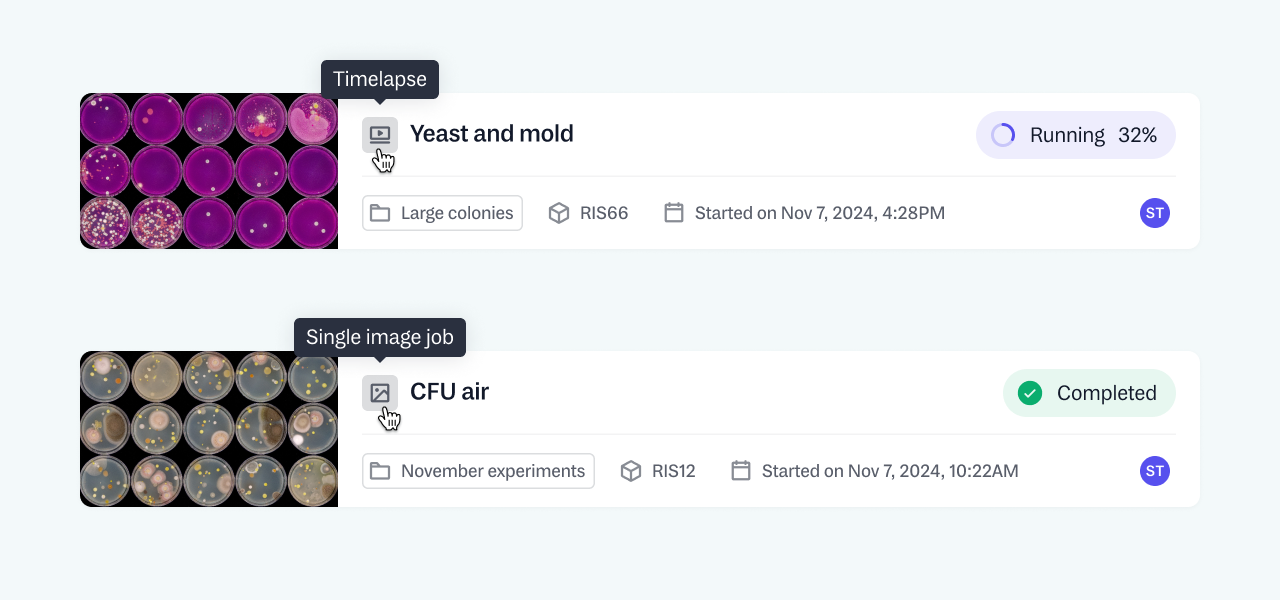
Refreshed Status Badges: Job status badges have been updated with a clearer color scheme and new icons, making it easier to interpret job statuses at a glance.
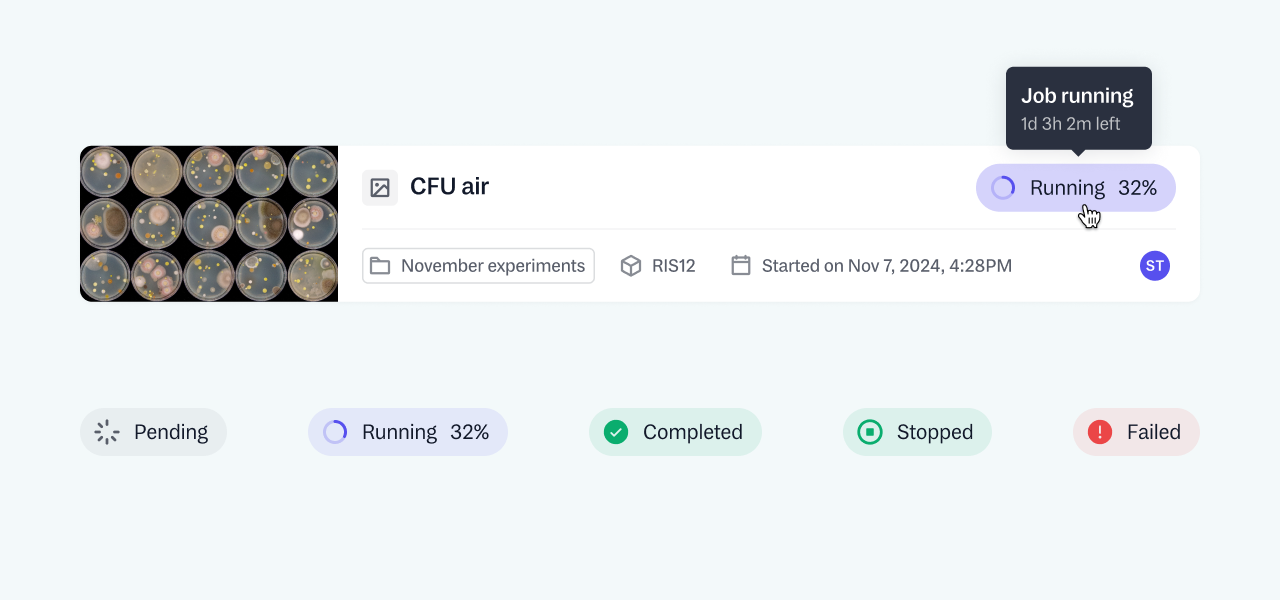
Extend Jobs: Need to add more time to a job? You can now extend jobs directly from the job view. Simply click the job name and select ‘Extend Job’ to keep your assays running.

Limitations – The functionality to extend jobs is only available for models after RIS130. To check your model number, navigate to the ‘Robots’ page and check on the top-right corner of the robot in question; see example below.
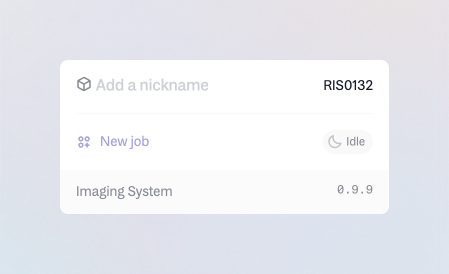
If you have any questions or need further assistance with managing your users, please don’t hesitate to contact our Support Team at [email protected].
Enjoy!
Did you like this update?
![]()
![]()
![]()
Leave your name and email so that we can reply to you (both fields are optional):

