May wrap-up
1717148385360
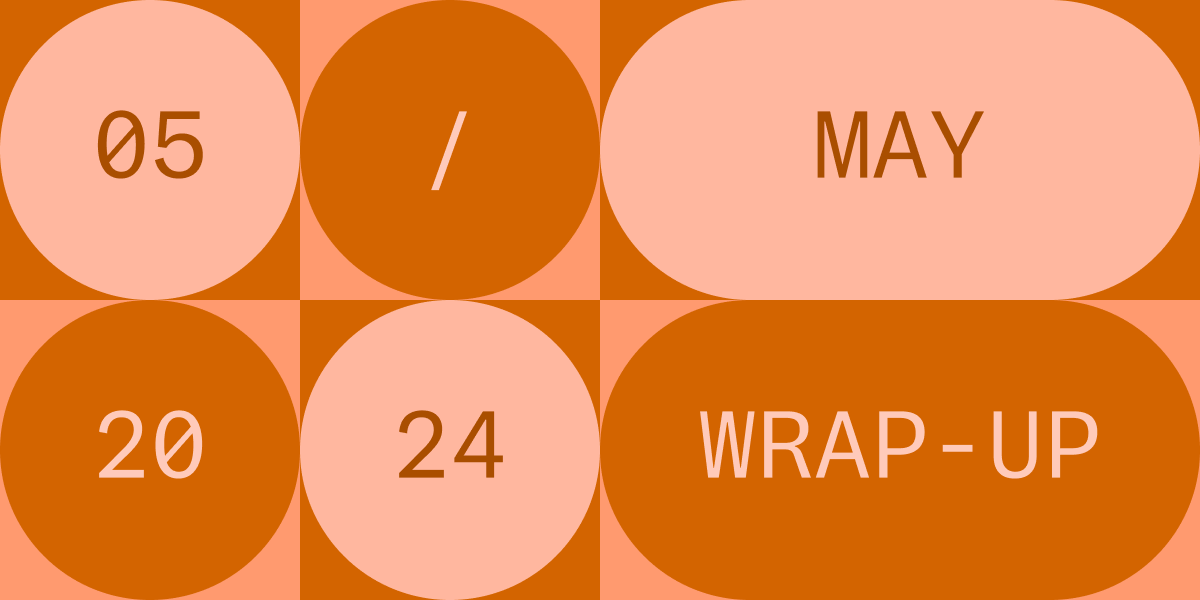
As May comes to a close, we’re excited to announce a new wave of product updates to the Reshape platform.
This month, we focused on enhancing the user experience. We fixed some errors on our fans, introduced deep linking, and made our UI more intuitive. A lot is happening behind the scenes at Reshape as we expand our team rapidly after our latest funding round – all investments aimed at improving and expanding our offering. Let’s dig in:
Software Updates
Deep Linking: We introduced deep linking to plates and wells. When viewing a specific well or plate, you can now copy the URL and share it. The link will open to the same plate or well view, providing a colleague with visual context. Remember to toggle the job ‘share’ setting on/off to control who can see it.
Light Labels:On the newer Imaging Units, we’ve simplified the light and fluorescence labels seen when creating a new job to make them easily understood.
Help Menu: A handy Help menu is now located in the lower left corner. It contains links to contact our support, access the knowledge base, and this product updates page.
Hardware & Firmware Updates
Fan Error Fix: We created a fix for an error in the Imaging Units’ fans that, under very specific conditions, caused the system to stop jobs. This fix will be deployed with the newest version of the firmware.
That’s it for May. Stay tuned for more updates.
Did you like this update?
![]()
![]()
![]()
Leave your name and email so that we can reply to you (both fields are optional):