Revamped Export View and new home for Job Settings
timestamp1725902100000

We’re excited to announce a major revamp to our export view! With this, you can now export both media and data with just a few clicks.
In the export view, you can toggle between media and data exports. For media, you can choose a format that fits your needs—whether it’s capturing every detail or providing a quick overview. In the data export view, you can easily export your selected analysis data, either the full range across an entire experiment or just the endpoint values.
This update simplifies the export process by eliminating unnecessary data clutter, allowing you to focus on your experimental results.
The new Export button is located in the top-right corner of the job view. As part of this change, we’ve separated the export and job settings, which were previously grouped together.
You can now access your Job Settings — renaming, stopping, and deleting a job — by clicking on the job name in the job view.
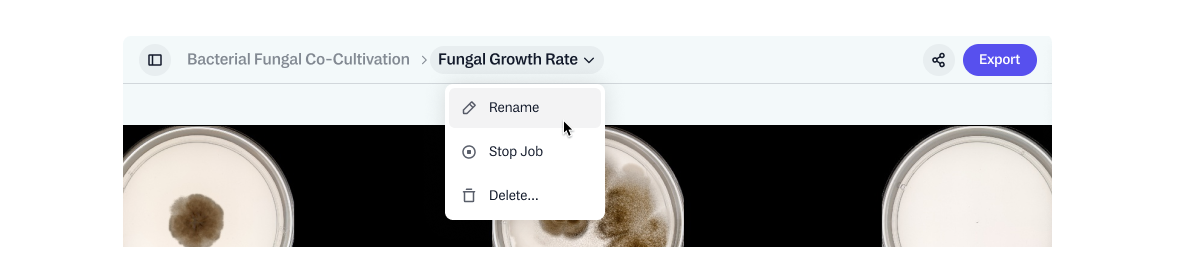
If you have any questions or need further assistance, please don’t hesitate to reach out to our Support Team at [email protected].
If you have any feedback on this new update, we’d love to hear from you at [email protected].
We hope this update will further simplify your experience with Reshape.
Did you like this update?
![]()
![]()
![]()
Leave your name and email so that we can reply to you (both fields are optional):

