Validate Your Analysis Results
1744633884965
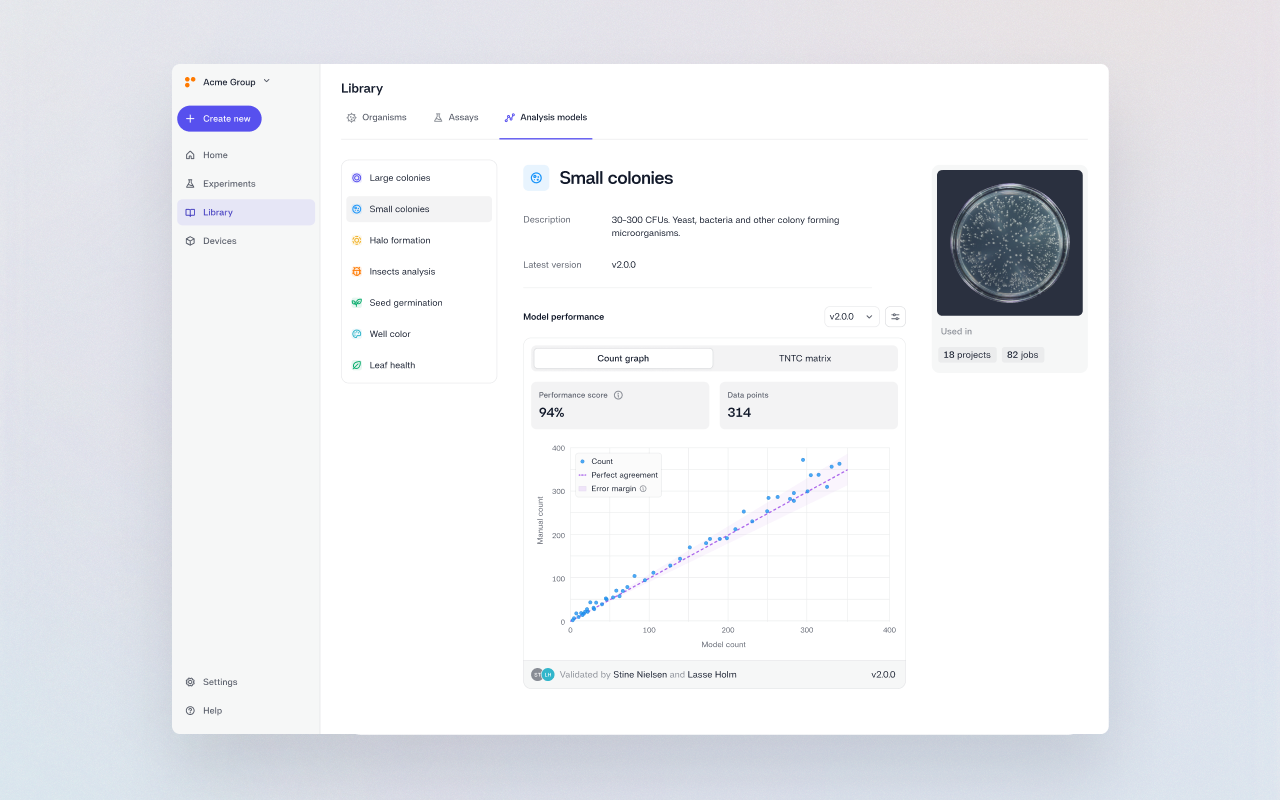
We’ve just released a new feature: manual validation for analysis models (colony counts only, for now). This feature is highly requested for you to validate analysis model results and performance.
Validating results has meant some back-and-forth with our team up until now. You want to trust the data our analysis models help you acquire, we totally understand. So now, you can enter your own counts directly in Reshape, saving time and adding transparency to our model performance.
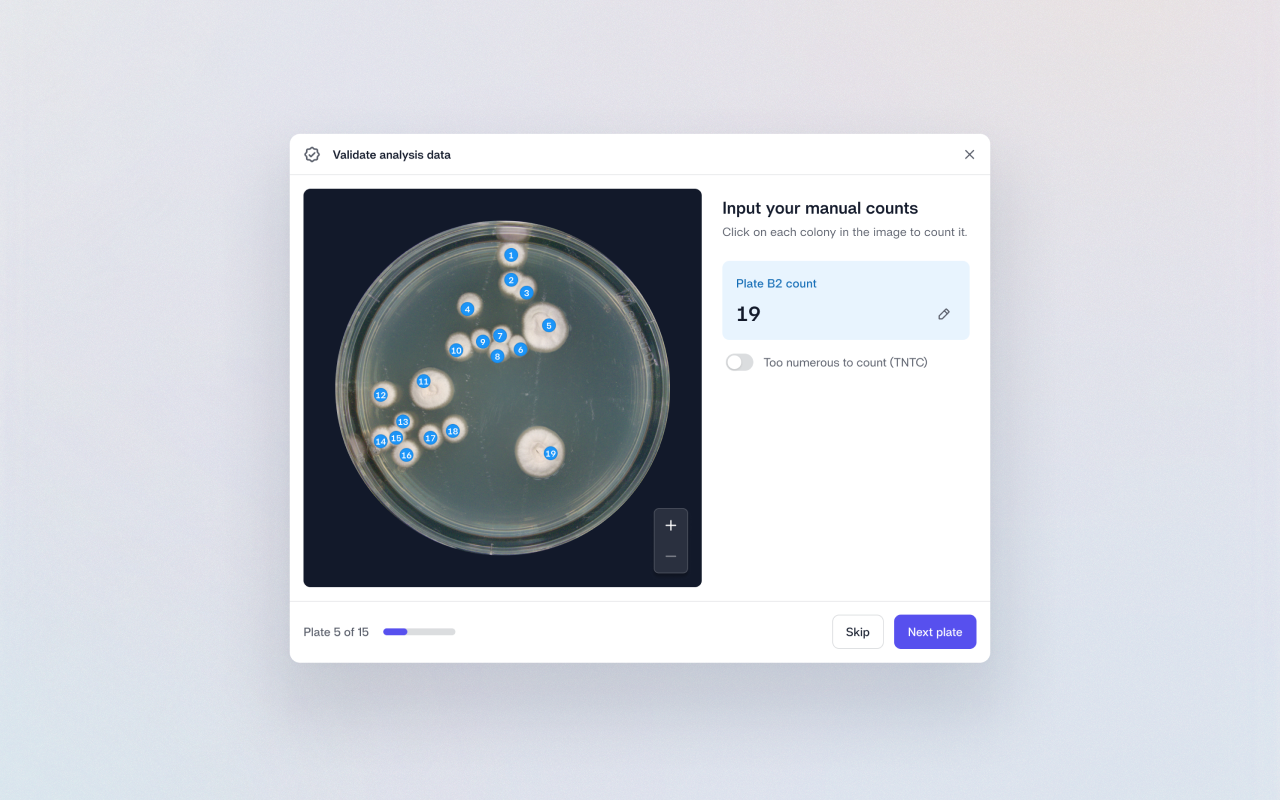
How it works: After a job with a CFU model finishes, you can select “Validate analysis data” in the job settings (click the job name when viewing the job) to input manual counts – either by clicking on the image or typing them in the card on the right of the image. For time-lapse jobs, you can choose the best-fit time point first.
📘 Read our full guide in the Knowledge Base
We hope you like it ✨
Did you like this update?
![]()
![]()
![]()
Leave your name and email so that we can reply to you (both fields are optional):