Failed job? We got you 🤝
1734426000000
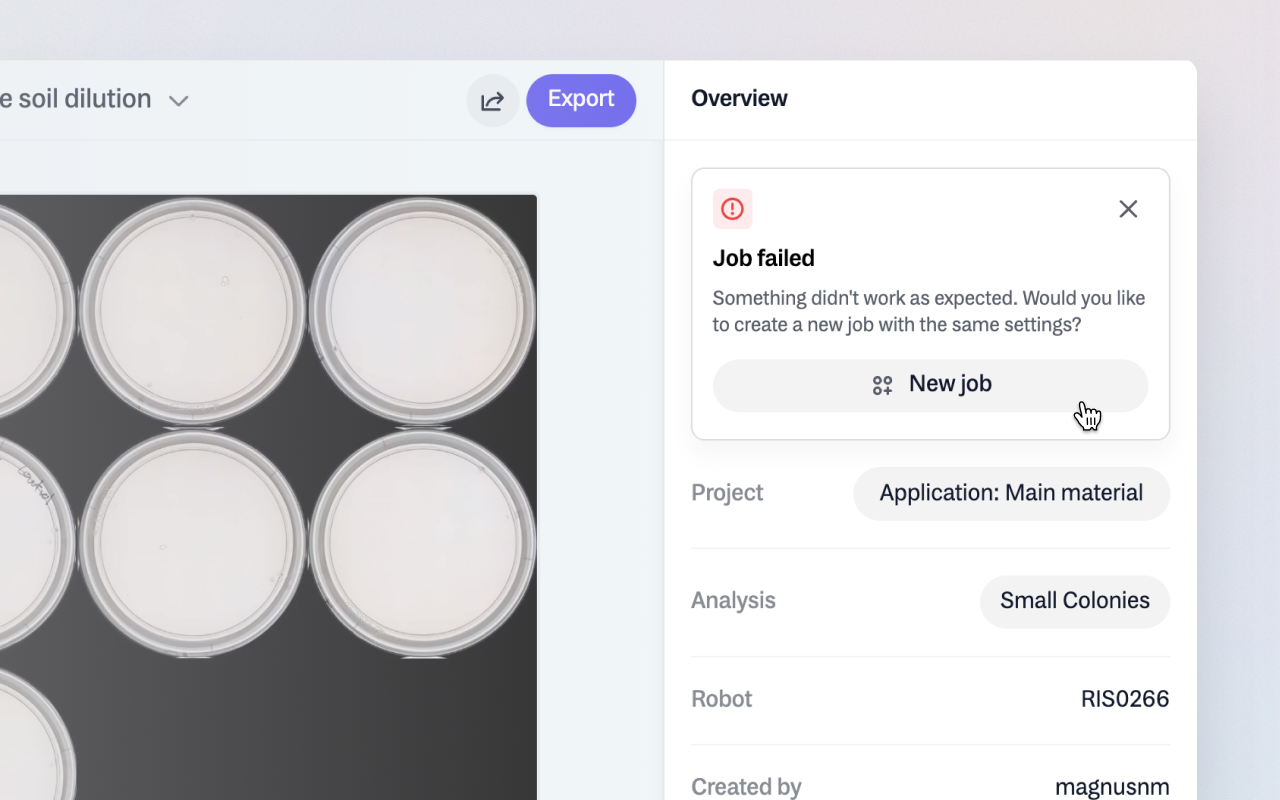
Failed jobs are frustrating — we get it. So, we’ve made a few changes to get you back on track faster. They are:
Stronger Electronics: We upgraded our internal electronics to be more robust. This means less electrical noise, which could cause problems in the past.
Support Modal: When you need help quickly, we are here. You now see a brand new modal when you click ‘Contact Support’ option in the support menu. Here, you get quick access to report issues or email support. Read the full announcement here.
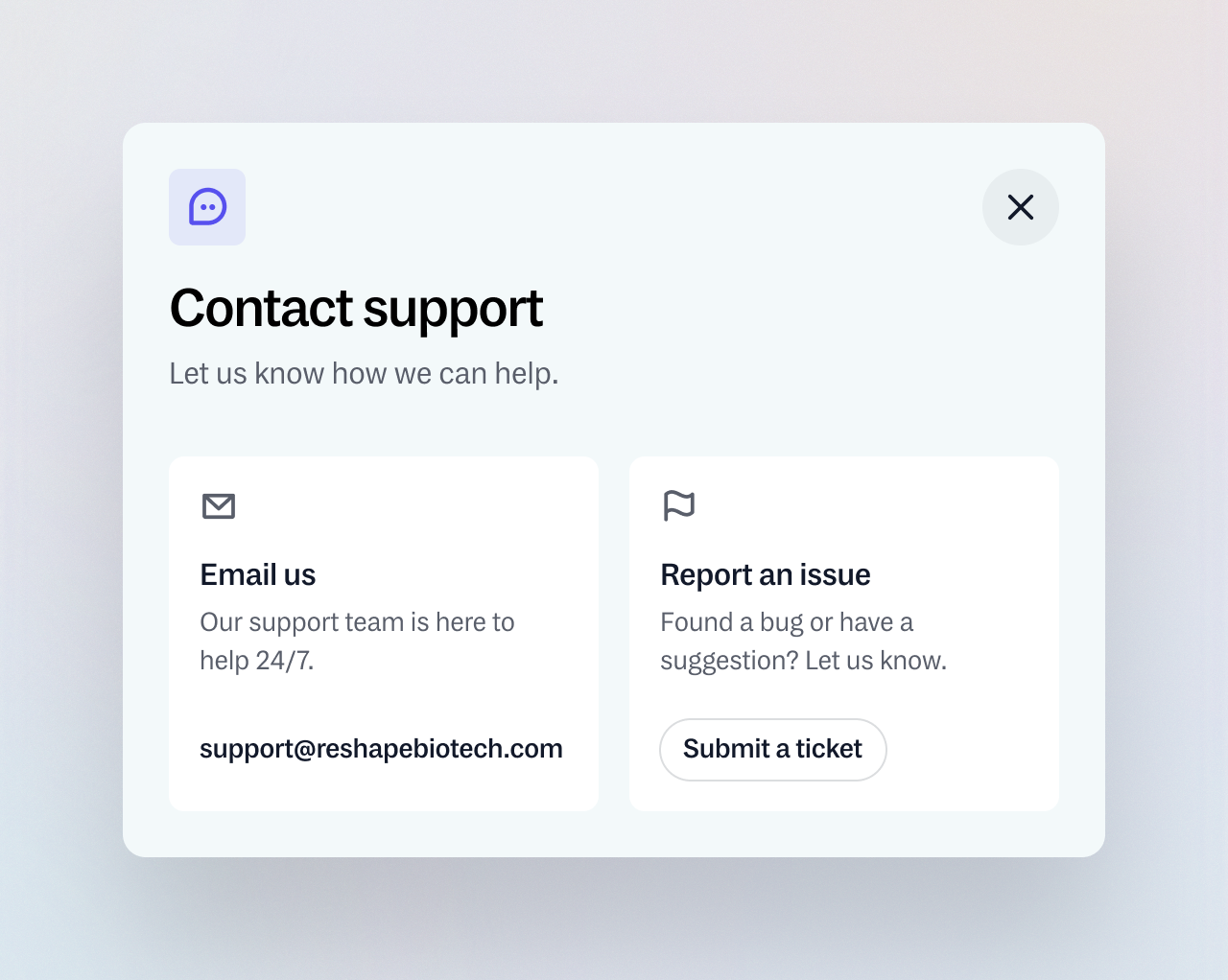
Restart Failed Jobs: When a job fails, you shouldn’t have to pick settings from scratch. Now, you can restart a failed job, creating a new job with the same settings in just one click. Go to the failed job and look for the “New Job” card in the top-right corner.
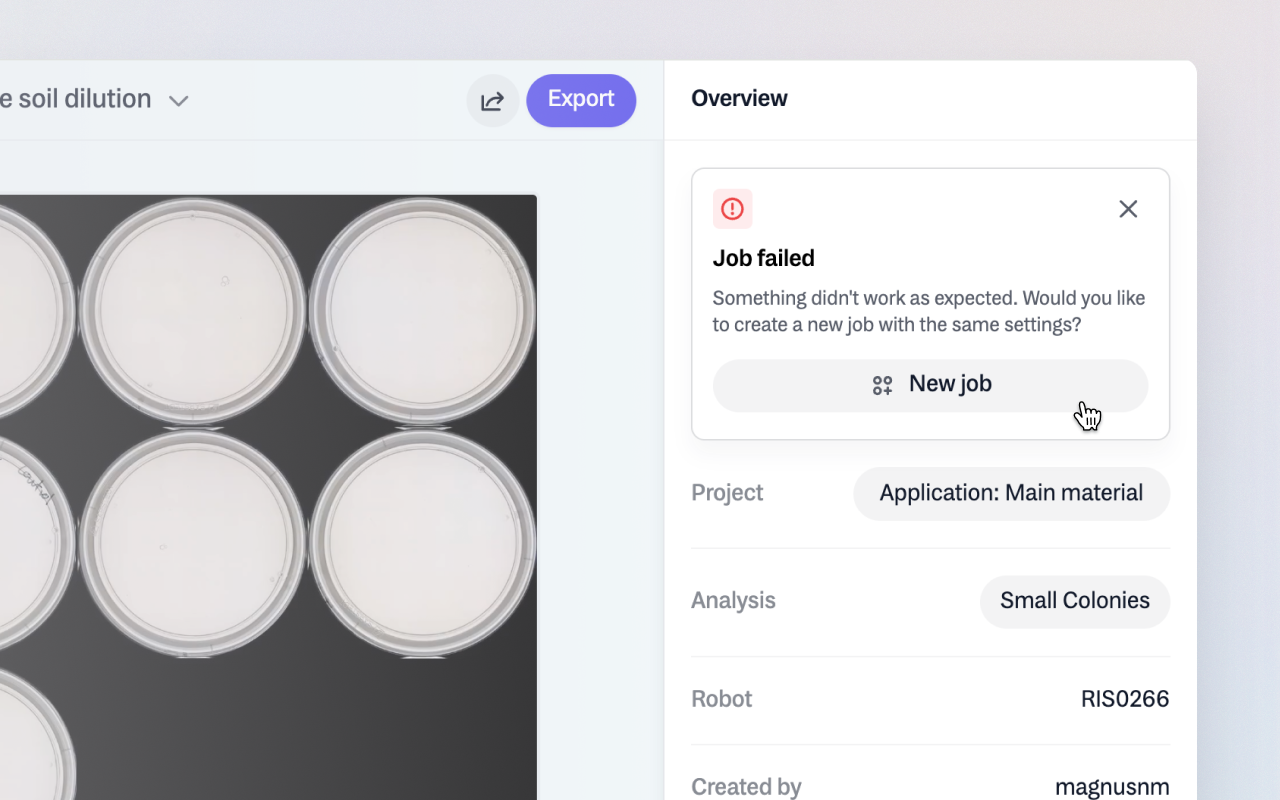
We know failed jobs are never fun, but with these updates, you’ll spend less time troubleshooting and more time getting things done. We hope you find it useful.
To see it all in action, visit your Reshape Account.
Team Reshape
Did you like this update?
![]()
![]()
![]()
Leave your name and email so that we can reply to you (both fields are optional):