Well Properties and Activity Log
1743419353262
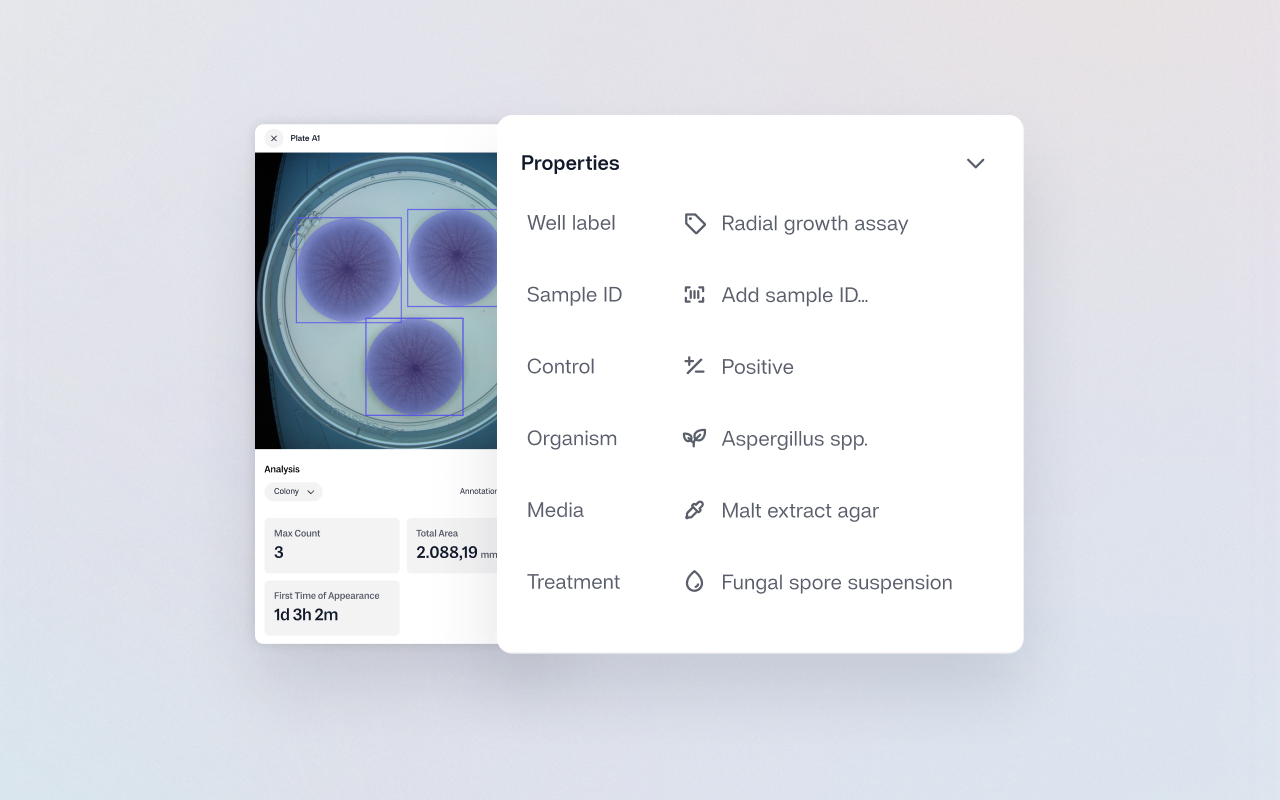
We’ve introduced new ways to track and manage experiment details, making it easy to maintain an acitivity log for wells and jobs.
When selecting a well or plate, you can now view, add, and edit well properties through the ‘Details’ toggle in the right-hand panel. These properties can also be quickly imported or synced via the Reshape API.
Whether you’re adding properties directly in Reshape or syncing properties via the API, it provides you and your colleagues with a richer context for your experiments. See details like sample ID, control group, organisms used, and treatment alongside your images and data. Note that the well label has been moved from the top of the details panel, next to the well placement, to the properties section below.
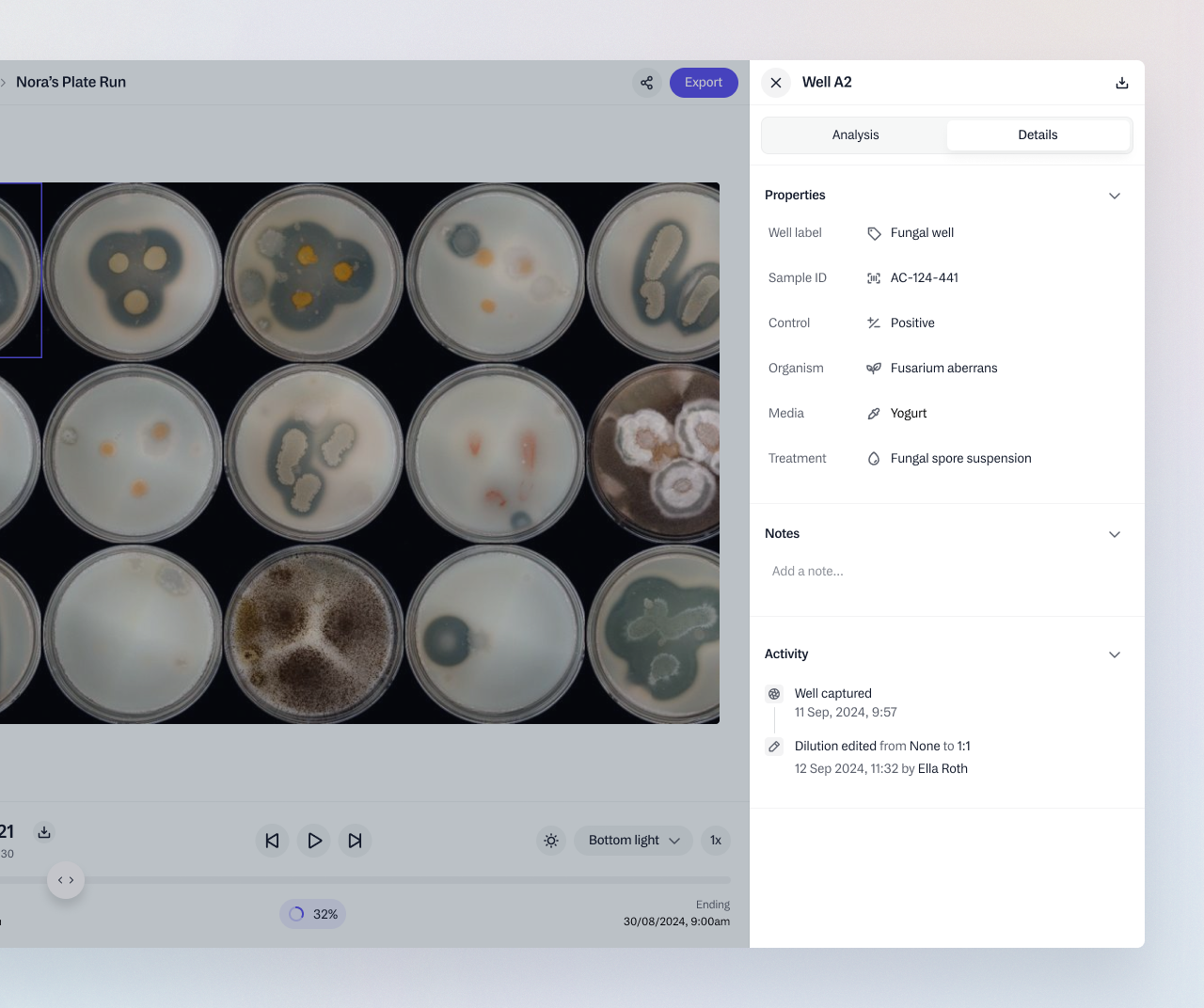
Well Properties and Activity
At the bottom of the details panel, you and your colleagues will now see an Activity log that tracks every action taken on a well, providing a clear record of modifications. Changes to well properties are also reflected in the activity log of their associated jobs, creating a trail of all changes and updates to individual wells.
In addition to well-level tracking, we’ve also introduced an Activity log for Jobs. When opening a specific job, you will now find a complete list of all activities in the ‘Overview’ panel, making it easier to review changes and updates at a glance.
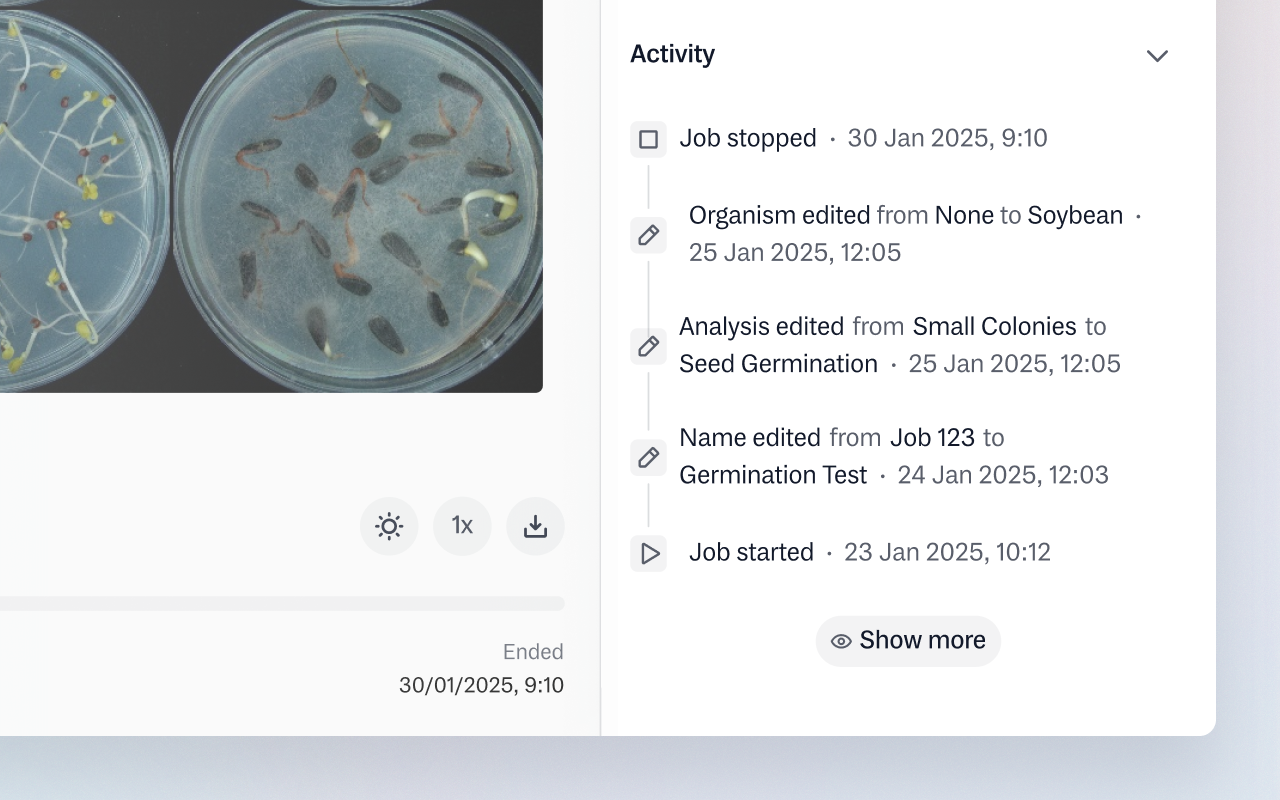
Job Activity
These improvements ensure full traceability across experiments and simplify internal or external compliance.
Note: Activities have been tracked and can be seen from February 11, 2025, and onwards.
As always, if you have any questions or need assistance, our Support Team is here to help at [email protected].
Enjoy ✨
Did you like this update?
![]()
![]()
![]()
Leave your name and email so that we can reply to you (both fields are optional):