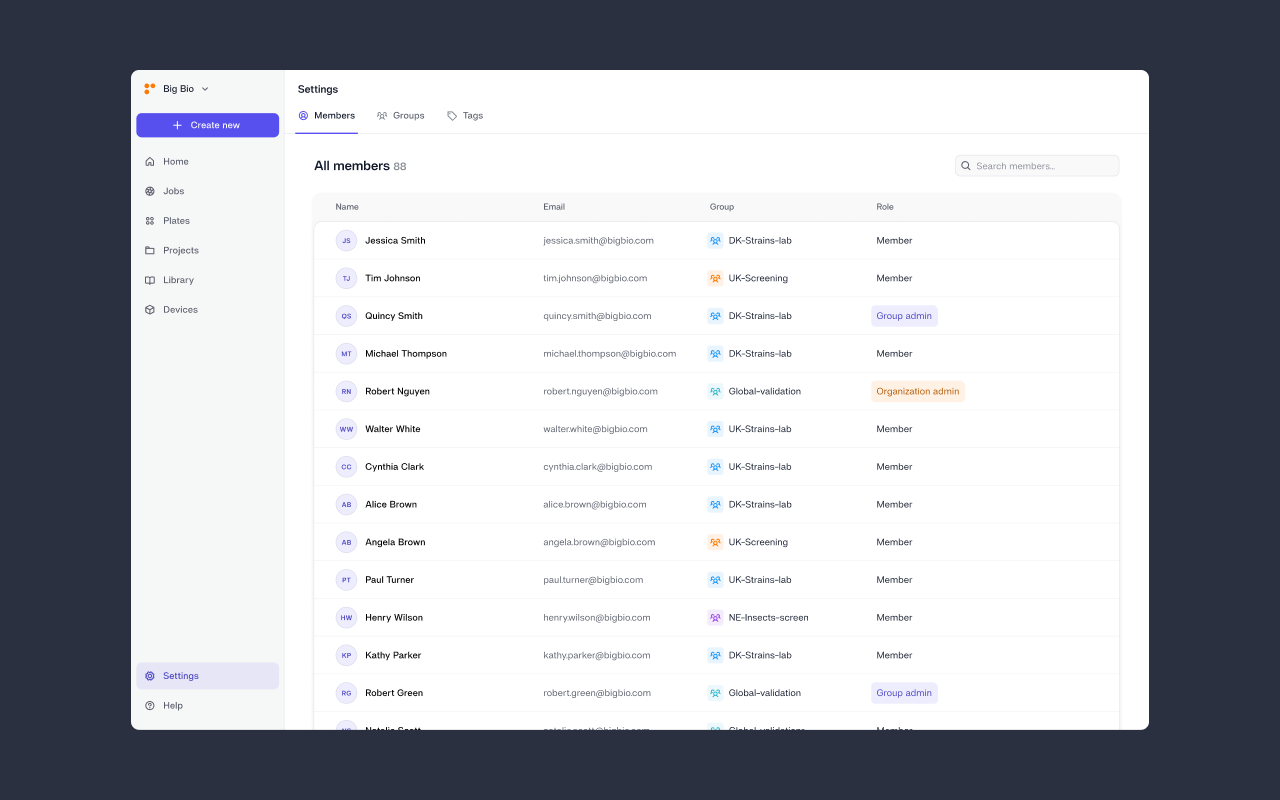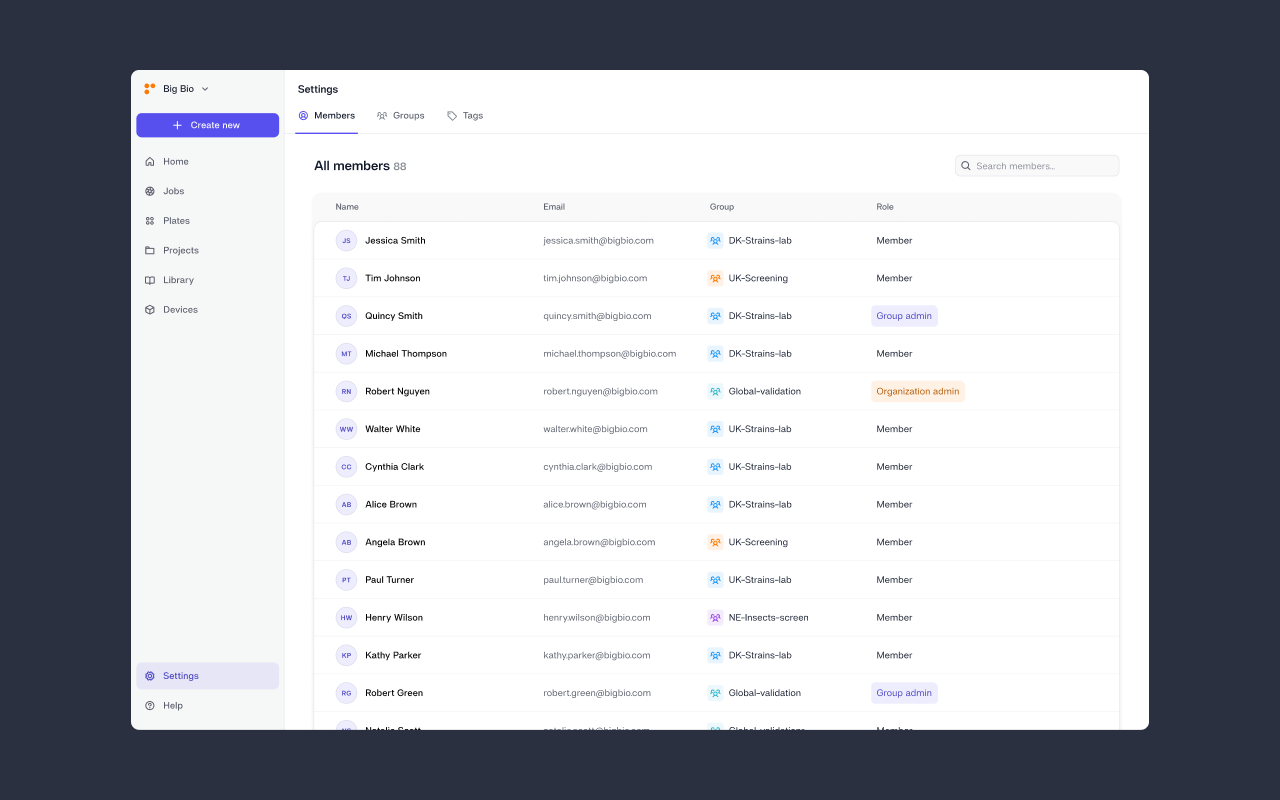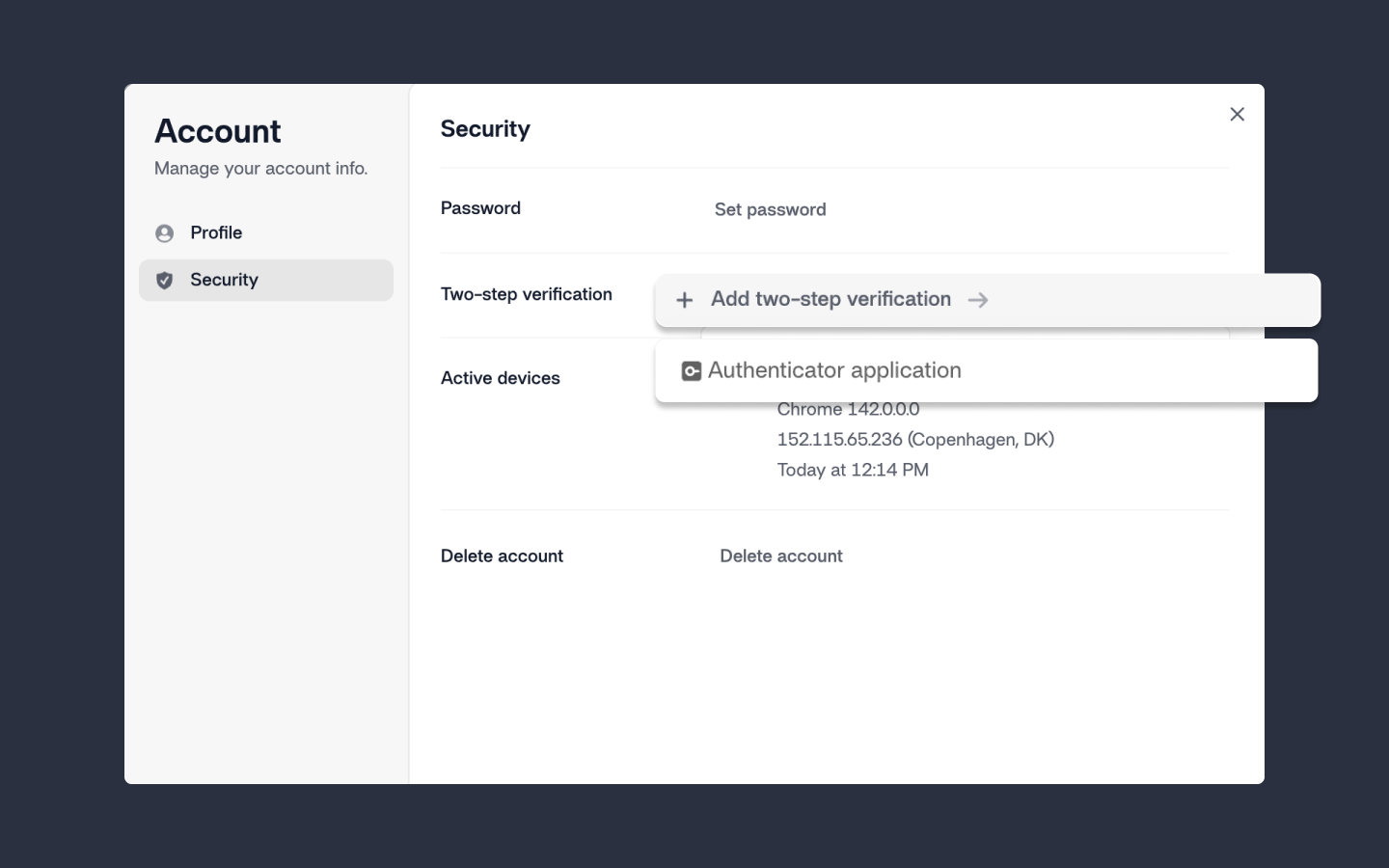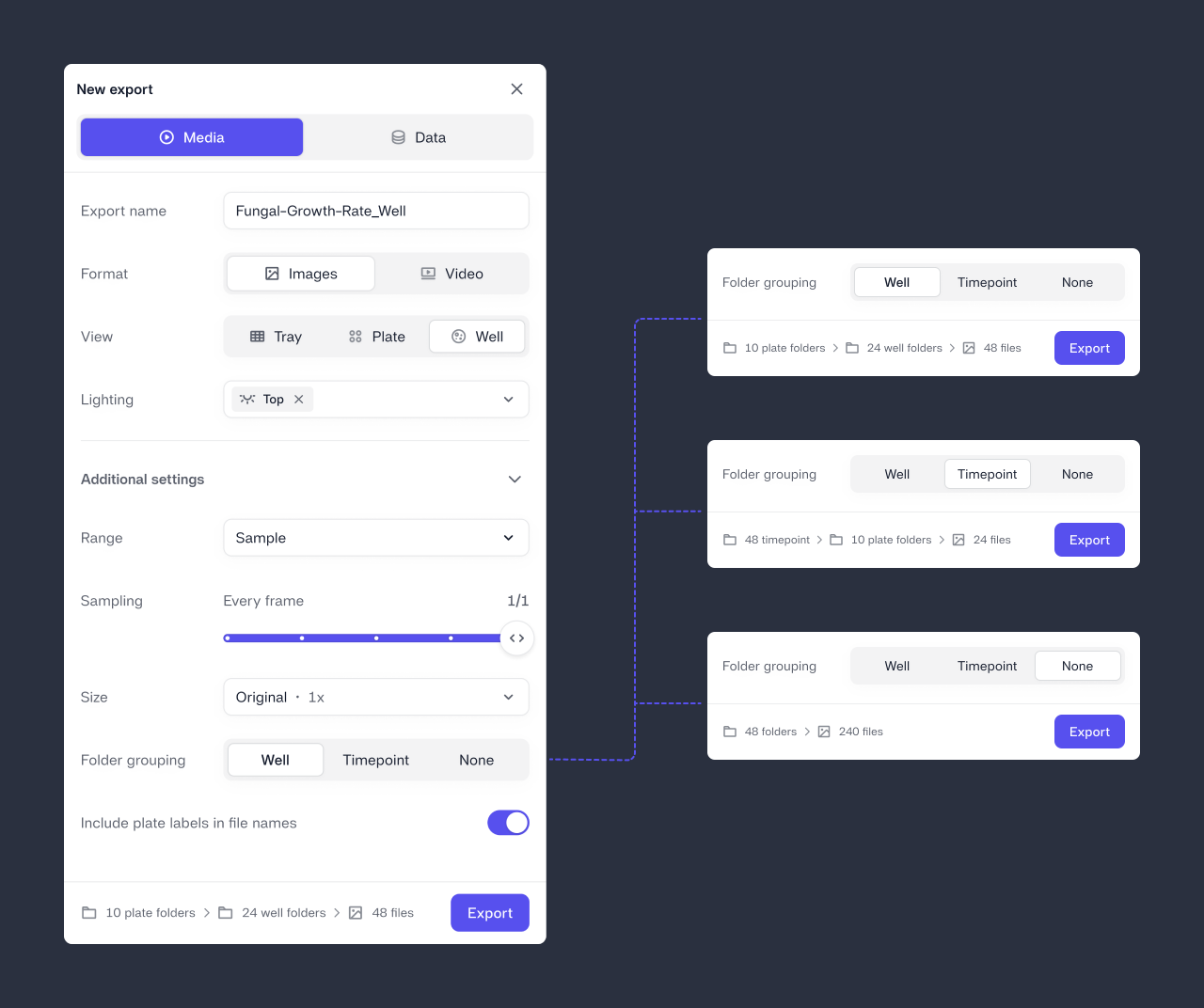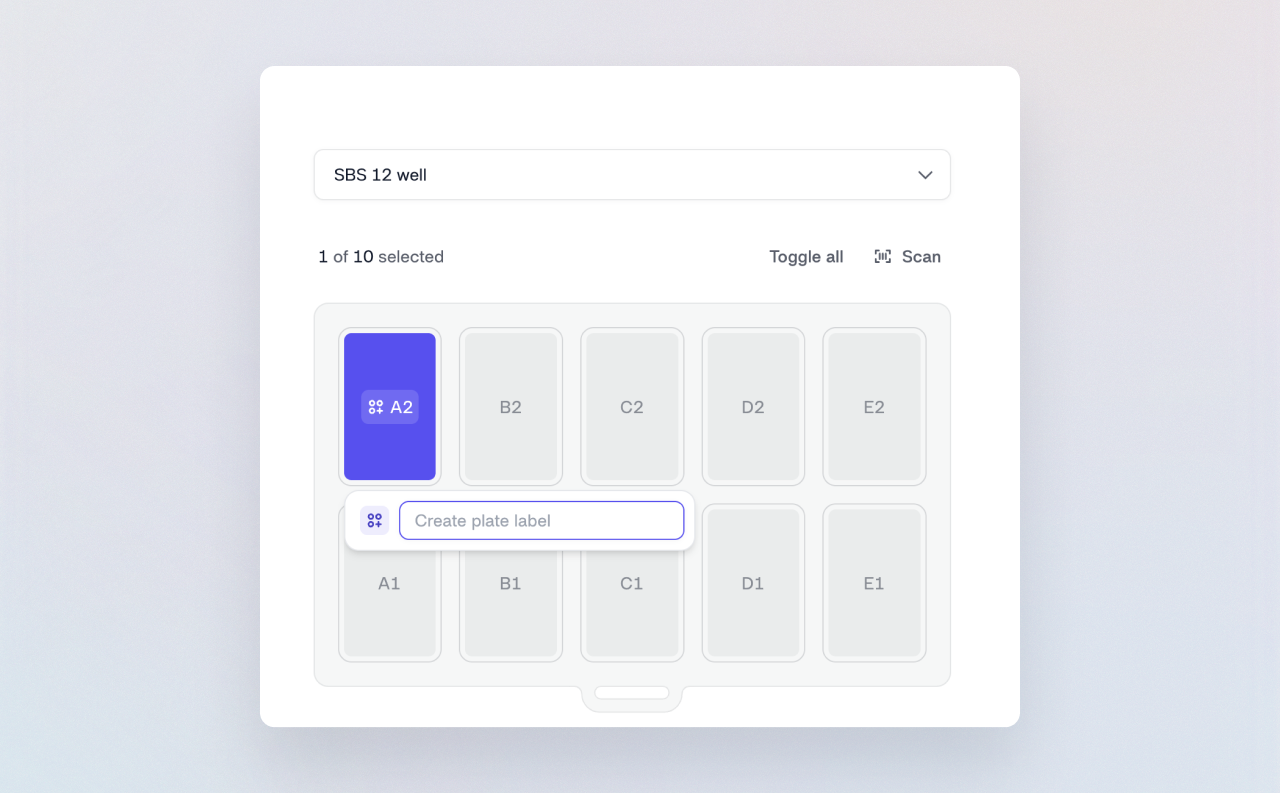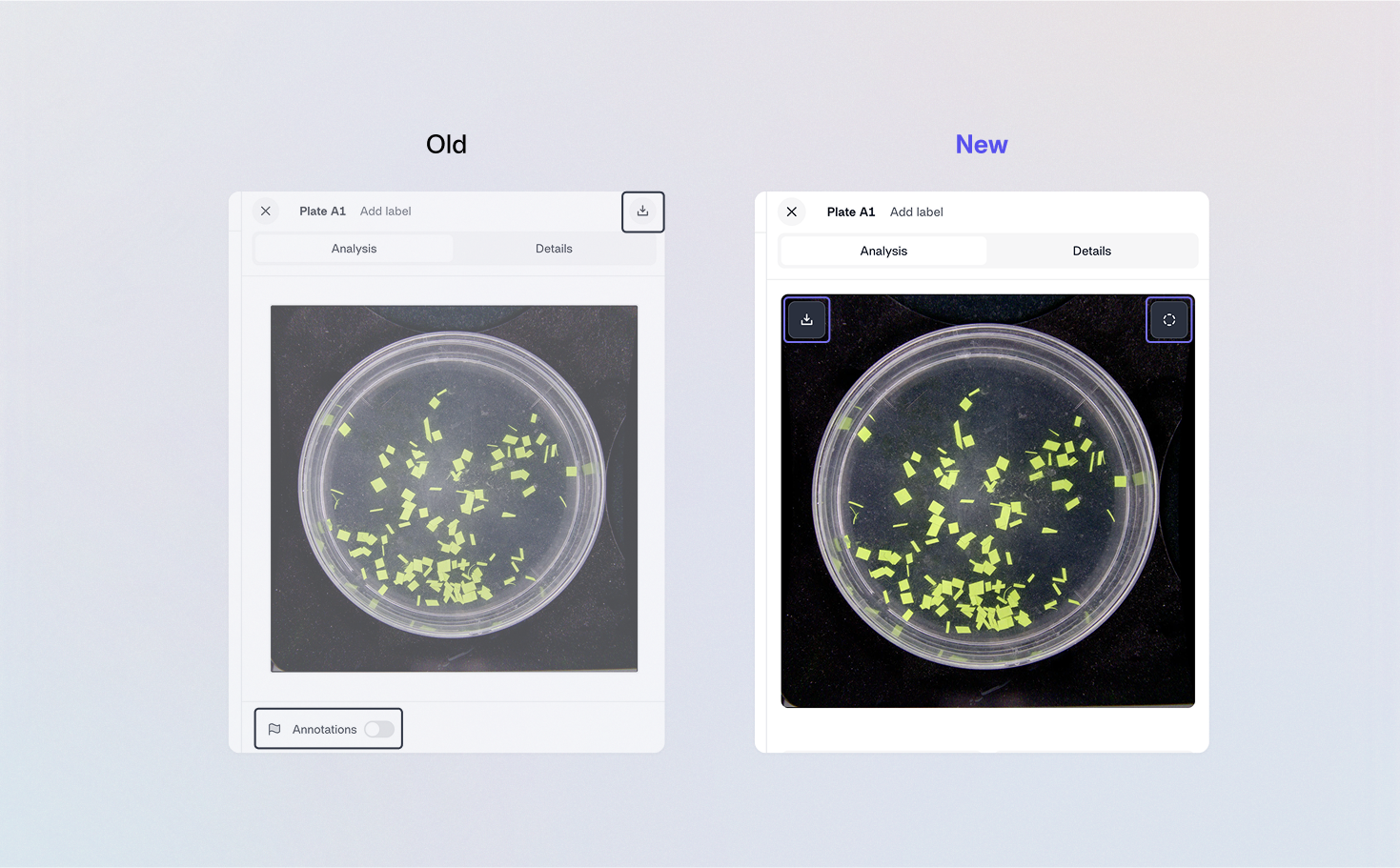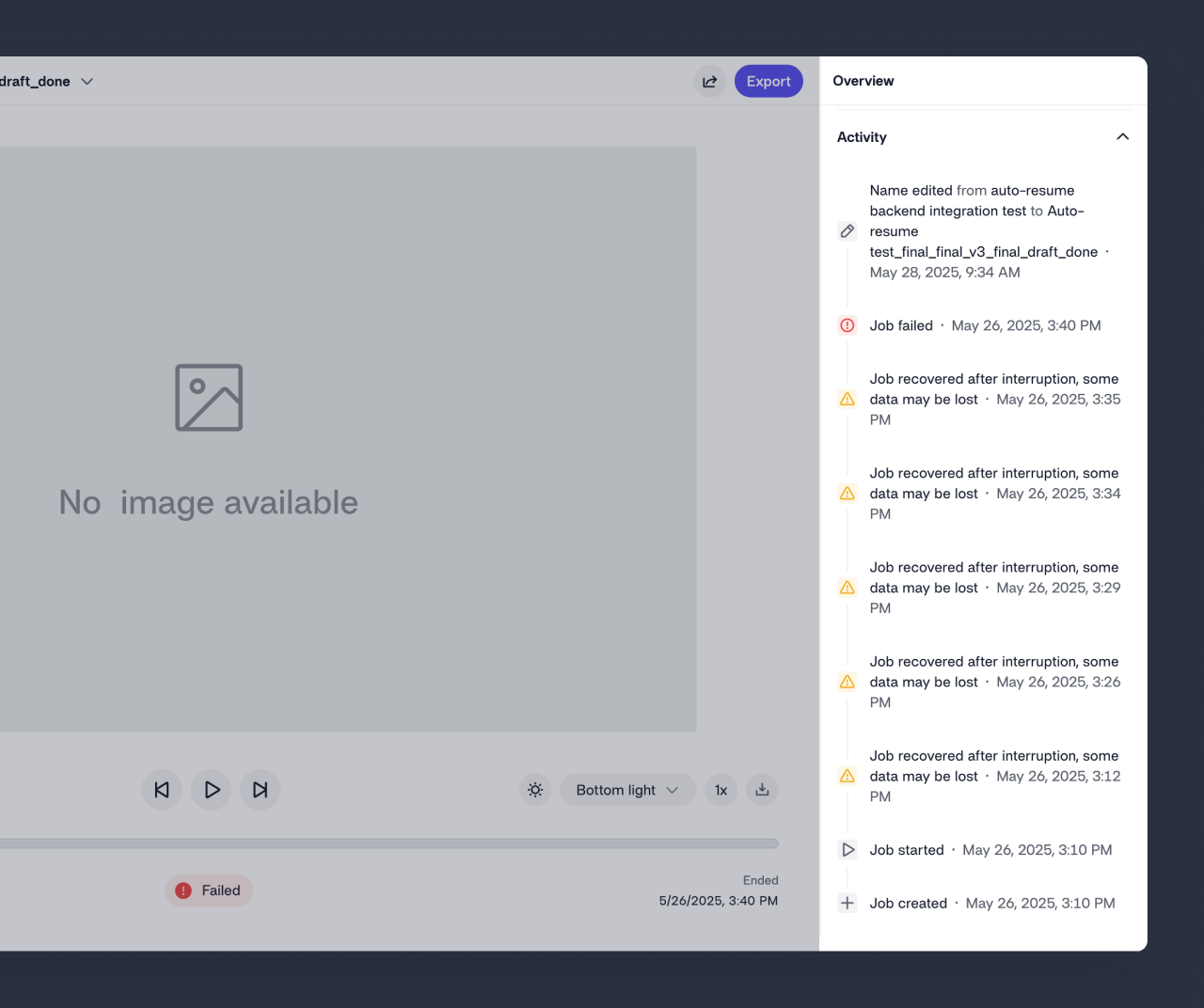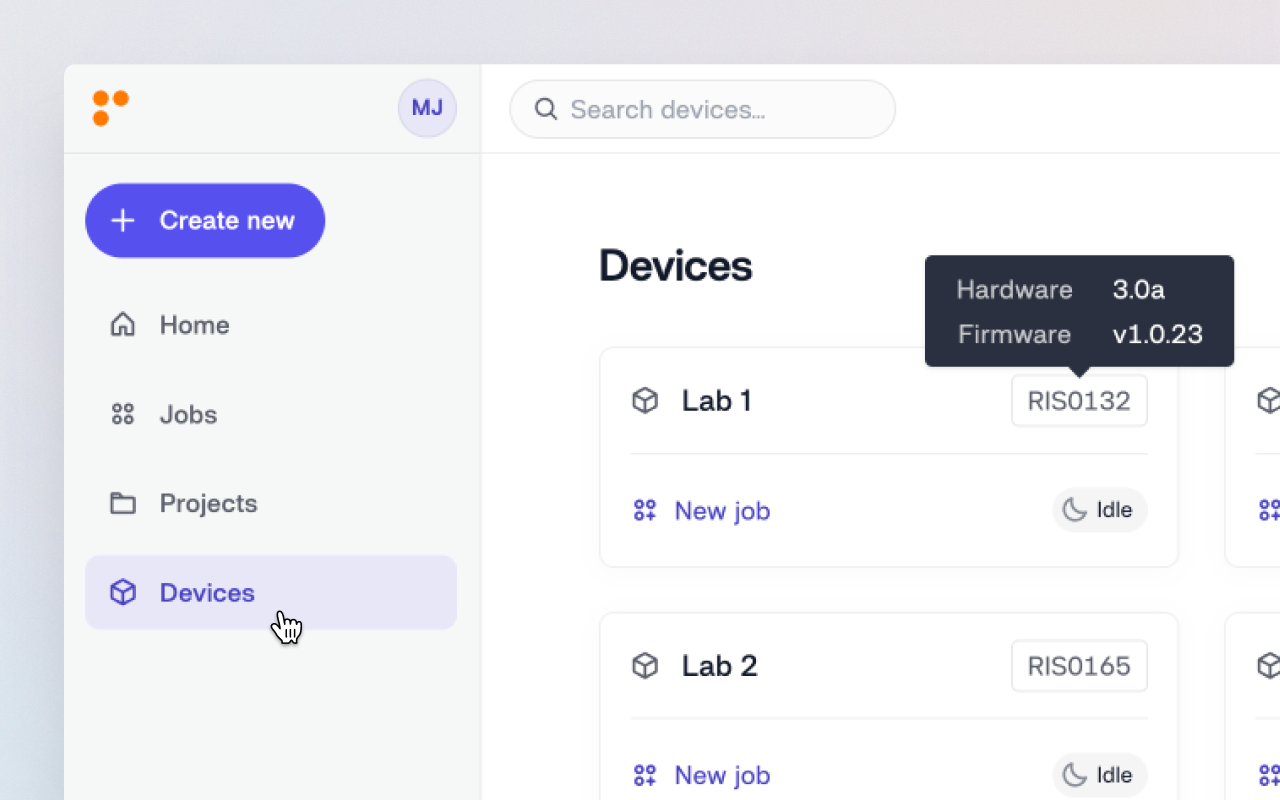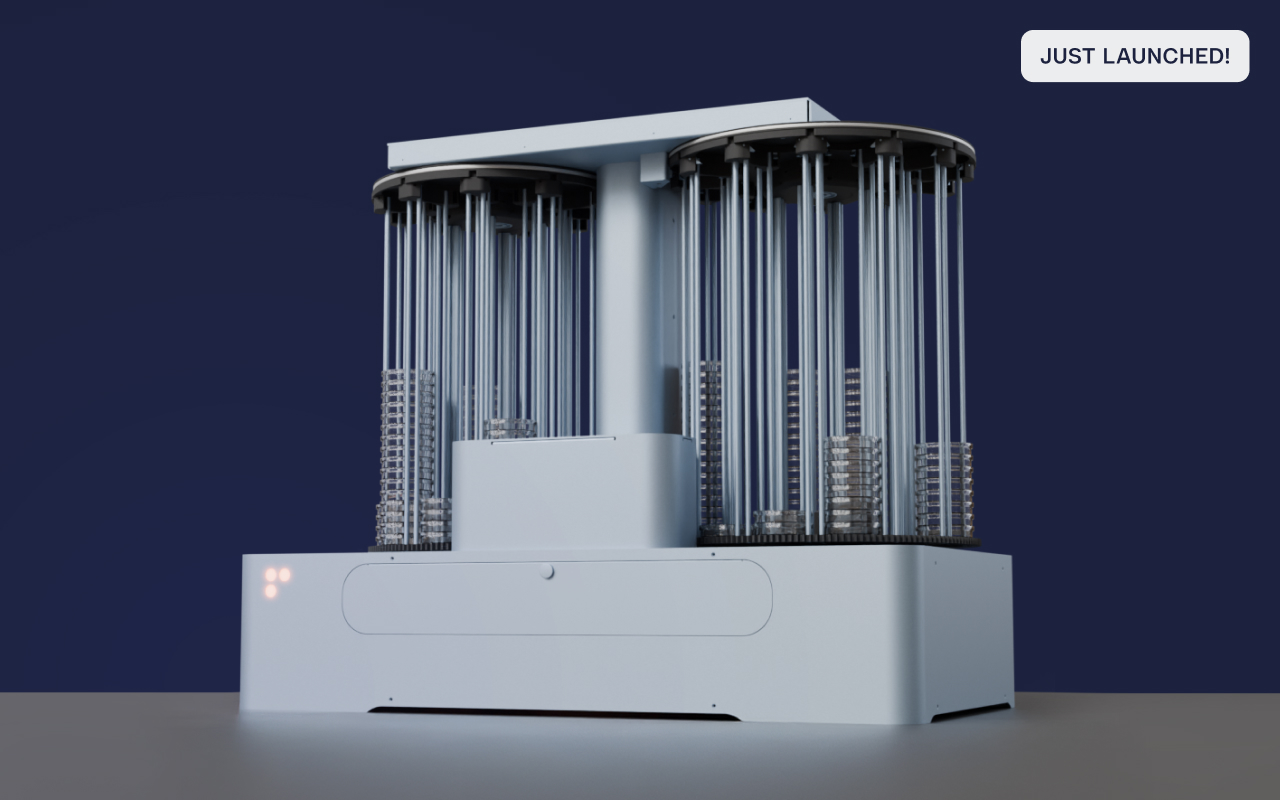1770822580141
Centralized Member management
by Mads Jersin
The new Members view centralizes user and role management, giving members group-level visibility and administrators organization-wide overview and control.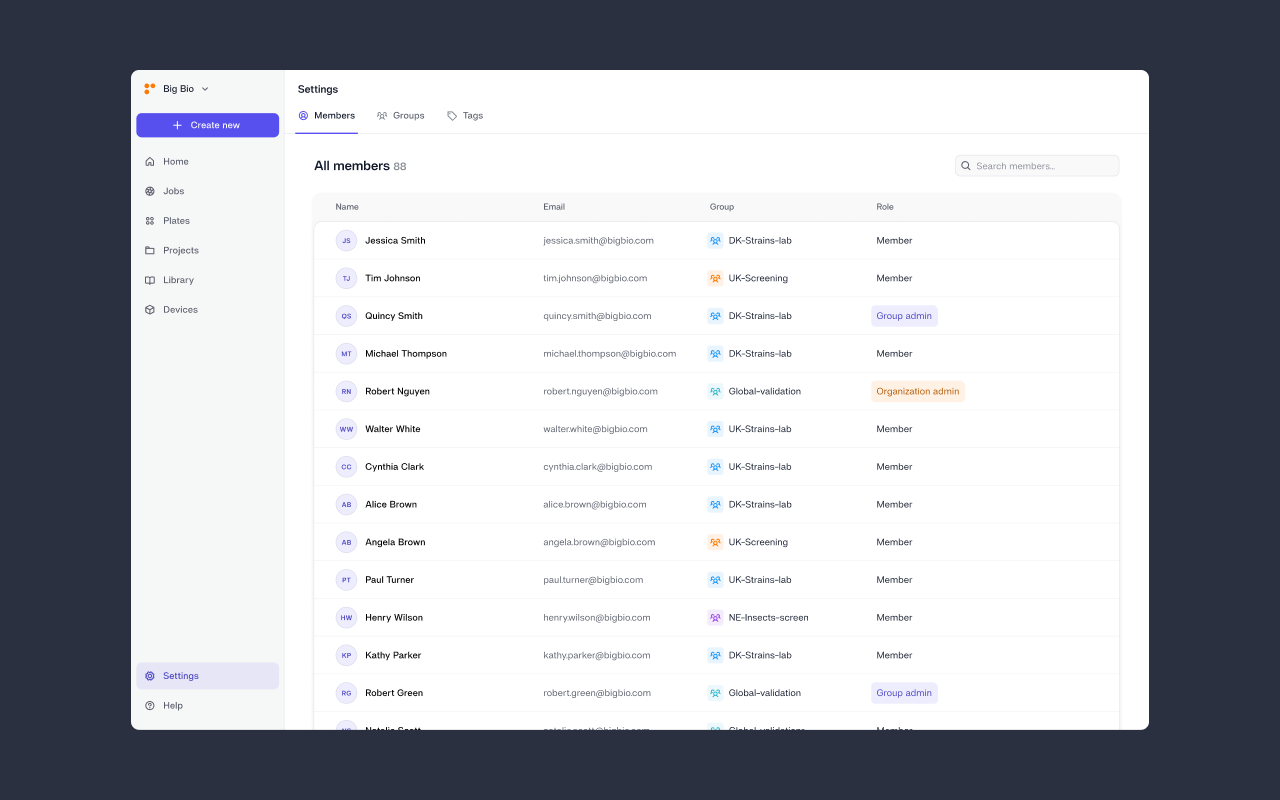
1765533058988
Multi-factor authentication (MFA) for added account security
by Mads Jersin
Feature Release
Improvement
You can now enable multi-factor authentication to add an extra layer of protection to your Reshape account beyond your password.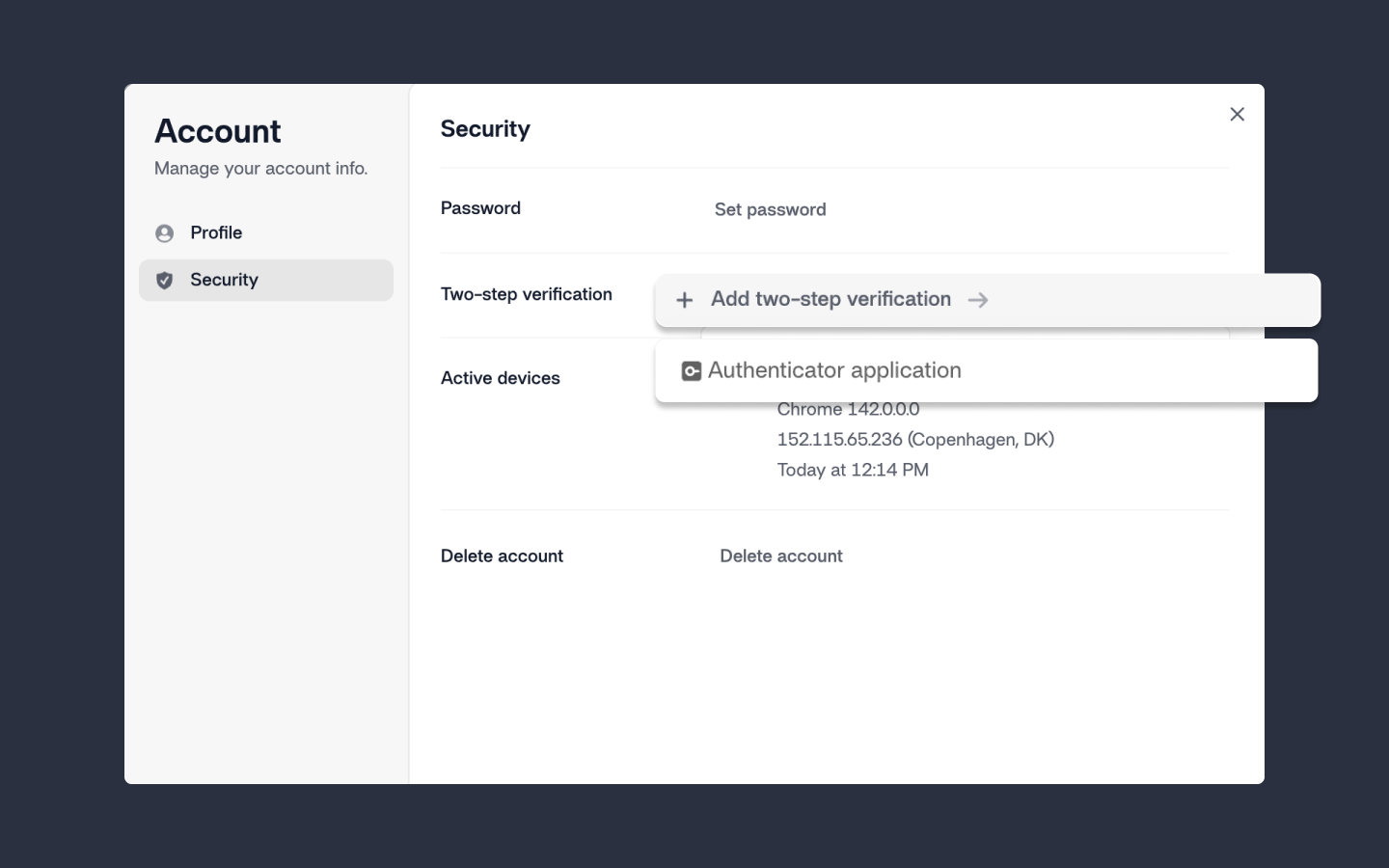
1762172898750
Expanded Media Export + API
by Mads Jersin
Improvement
Feature Release
Media export options have been expanded to give you more flexibility, and media is now available for export via our API.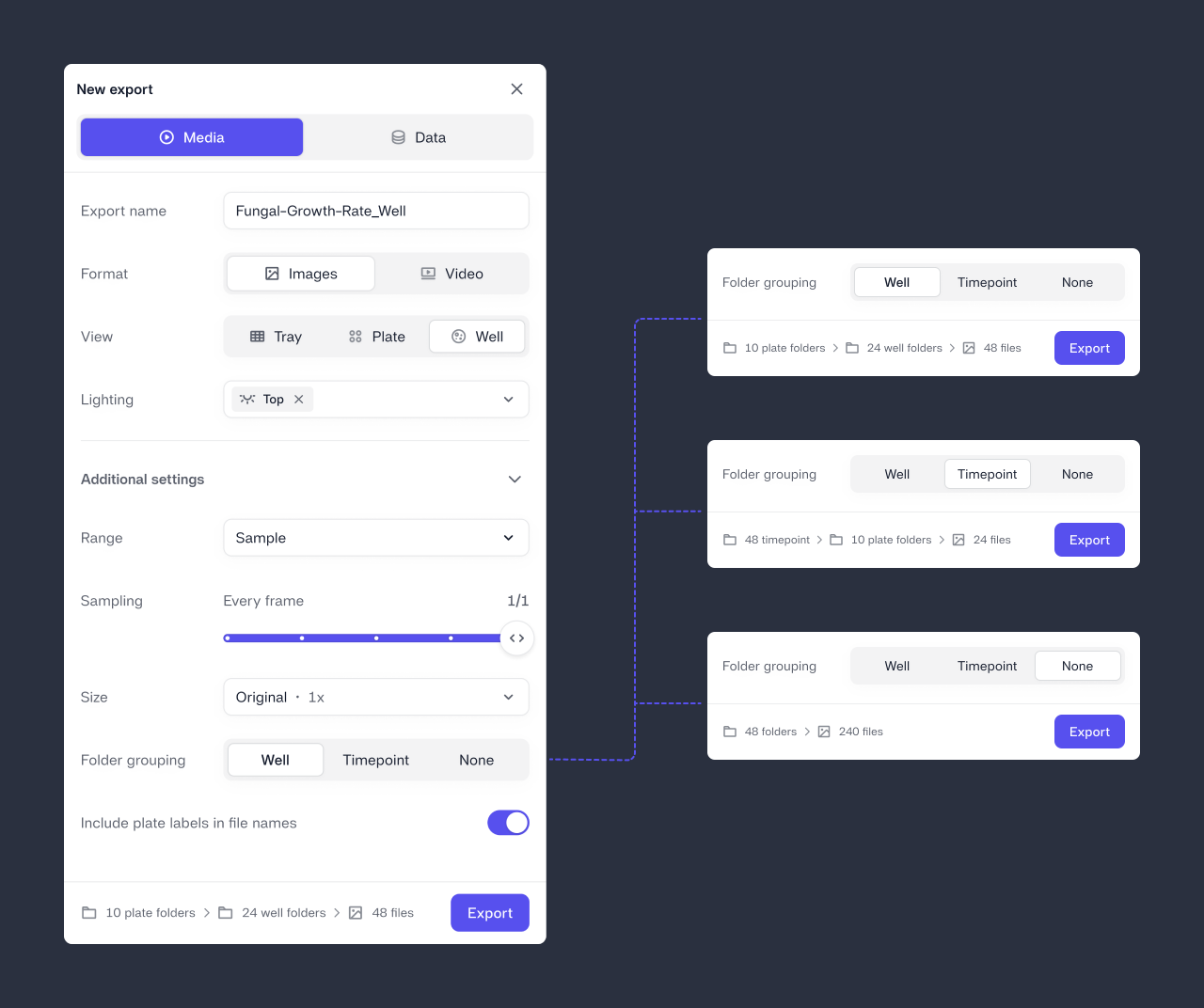
1753174440000
Smarter Plate Labeling Workflow
by Mads Jersin
Label plates faster and with fewer errors — manually enter, scan barcodes, or automate setup entirely via the API. 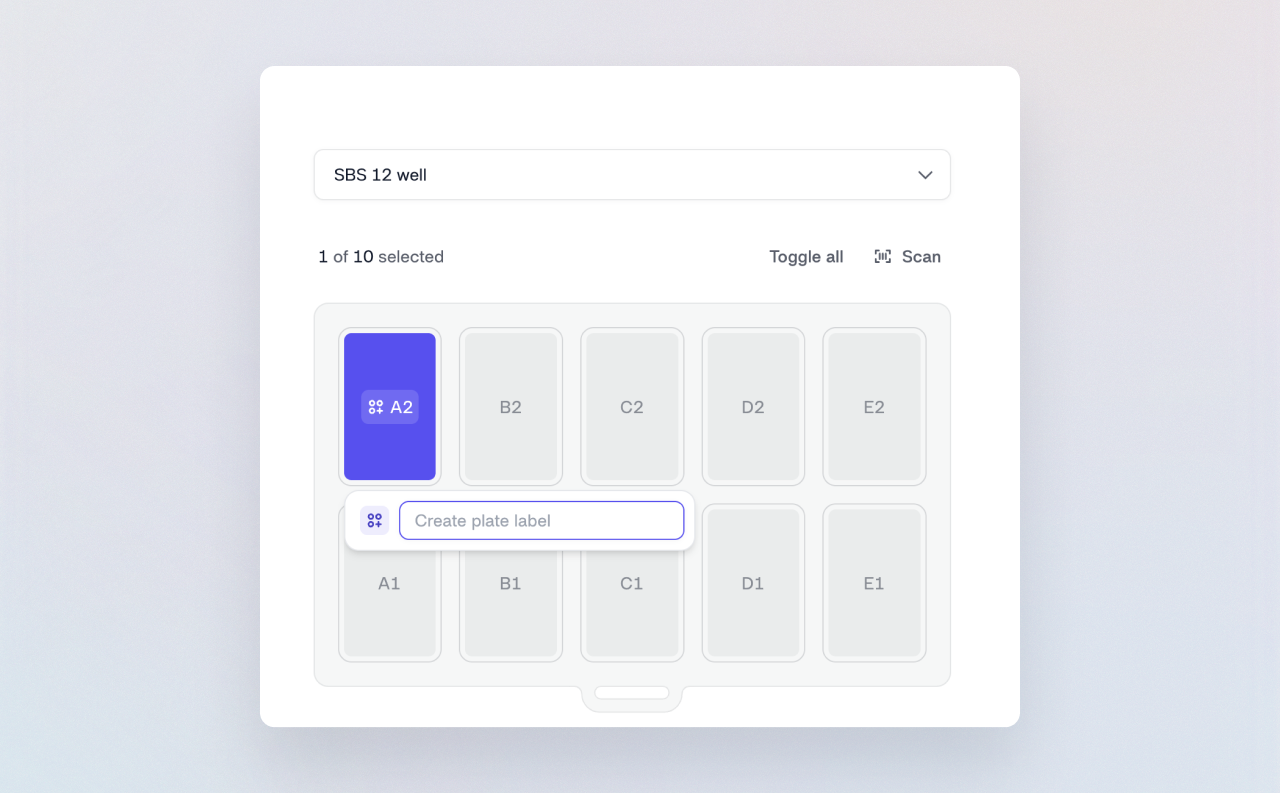
1752586730840
New Annotation and Download Buttons
by Marketing
Annotation Toggle moved from below the image to the top right corner, directly on the image. Download Image Button now also positioned on top of the image for quicker access.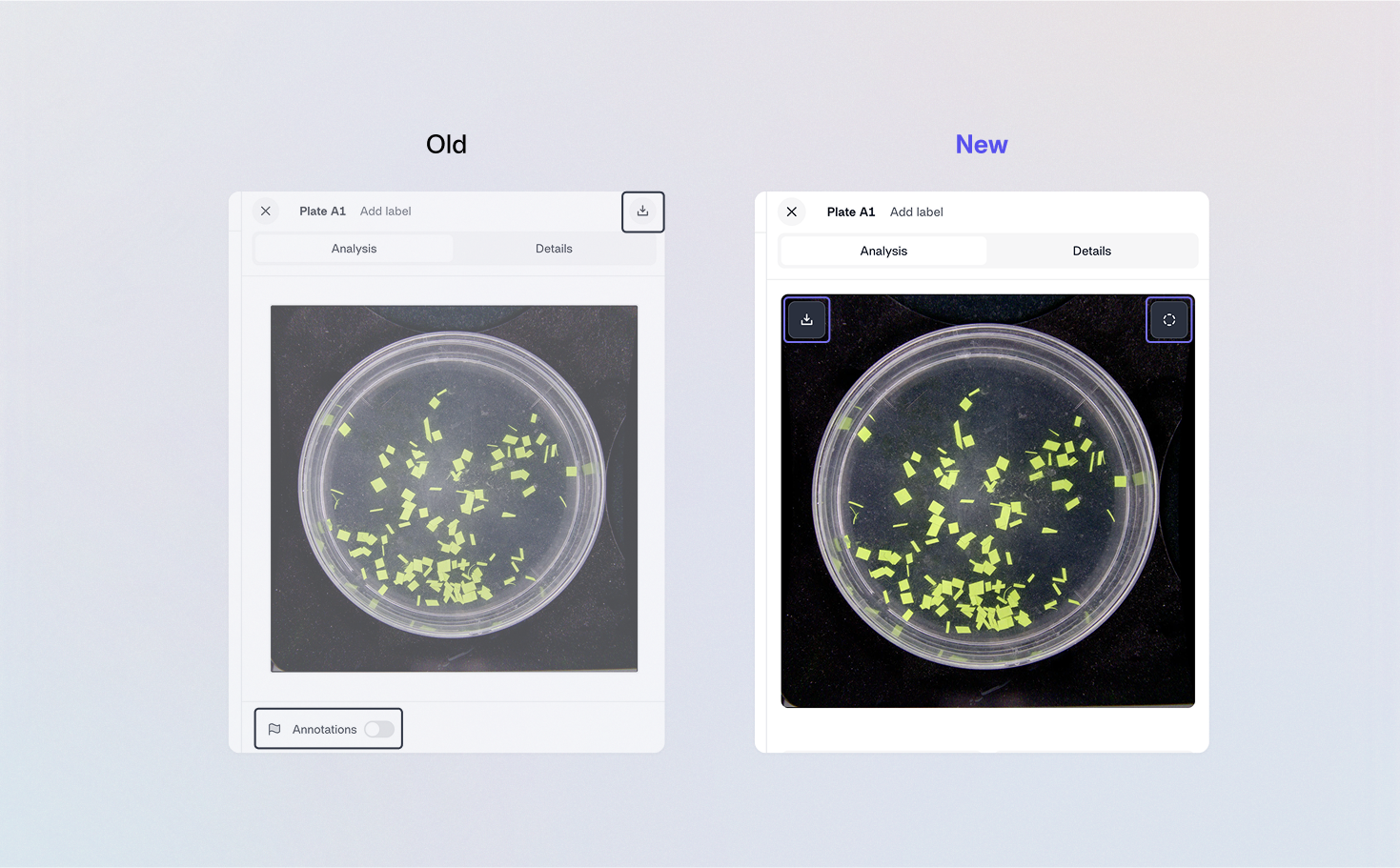
1749036303523
Auto Resume: Smarter Recovery from Power Interruptions
by Mads Jersin
Auto Resume gives your running jobs a second chance. If power cuts out mid-job, your Imaging Device will resume automatically, meaning no restarted jobs or redoing assays.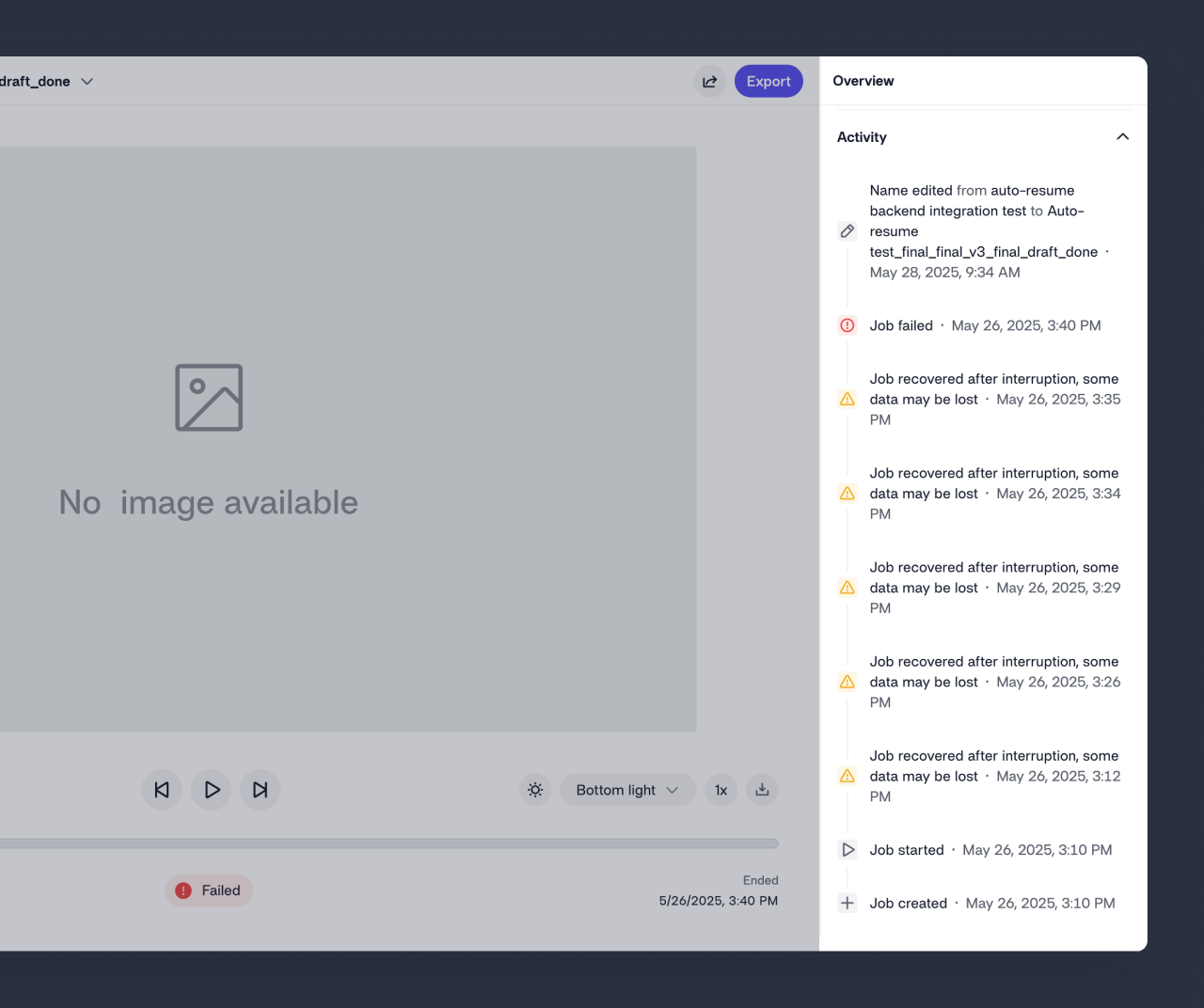
1741597860000
New Device Info and a Fresh Look for Discovery 💅
by Mads Jersin
We’ve made it easy for you to check device versions, gave your... Devices! a new name, and refreshed Discovery with a new layout, improved responsiveness, and an updated design.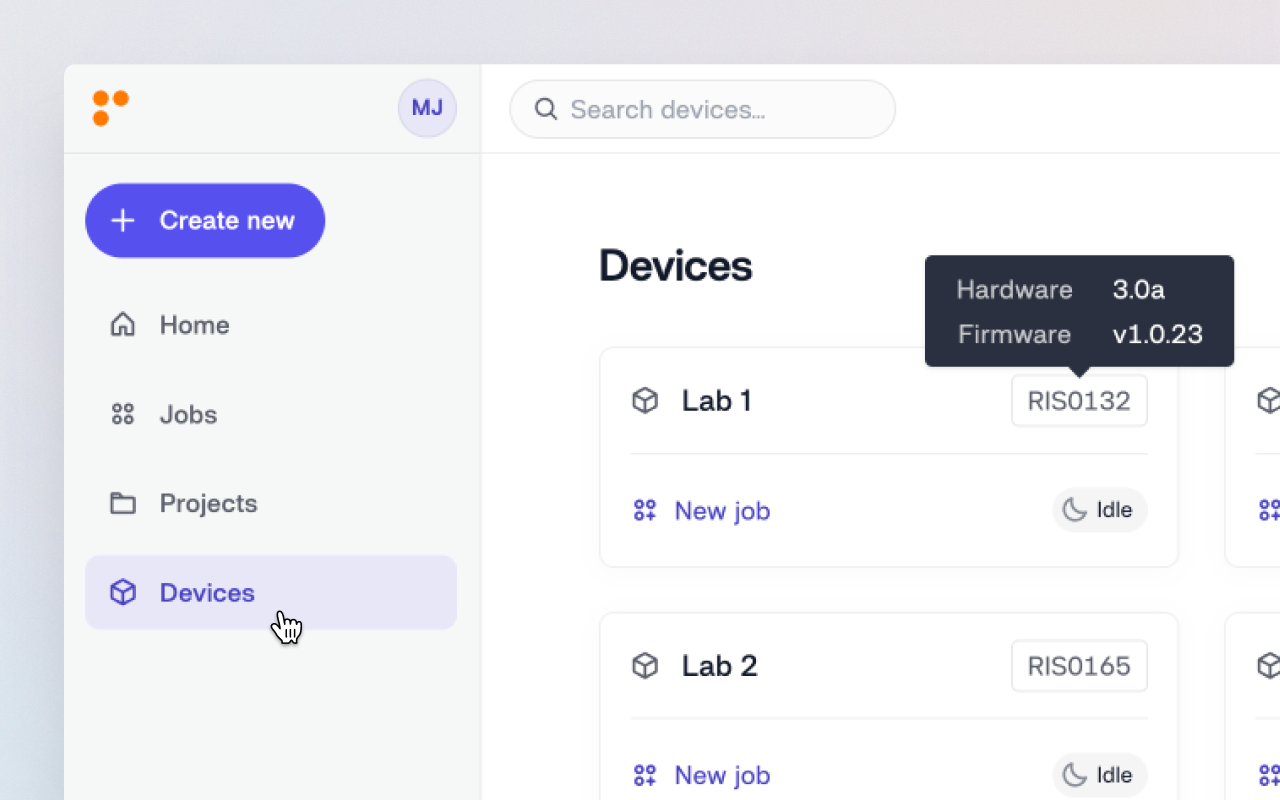
1738852740000
Introducing the High-throughput Imaging Device!
by Mads Jersin
Streamline high-throughput workflows with our newest product. Automate petri-based sample analysis, reduce errors, and scale testing up to 200 plates per hour — fully documented and seamlessly integrated into your systems.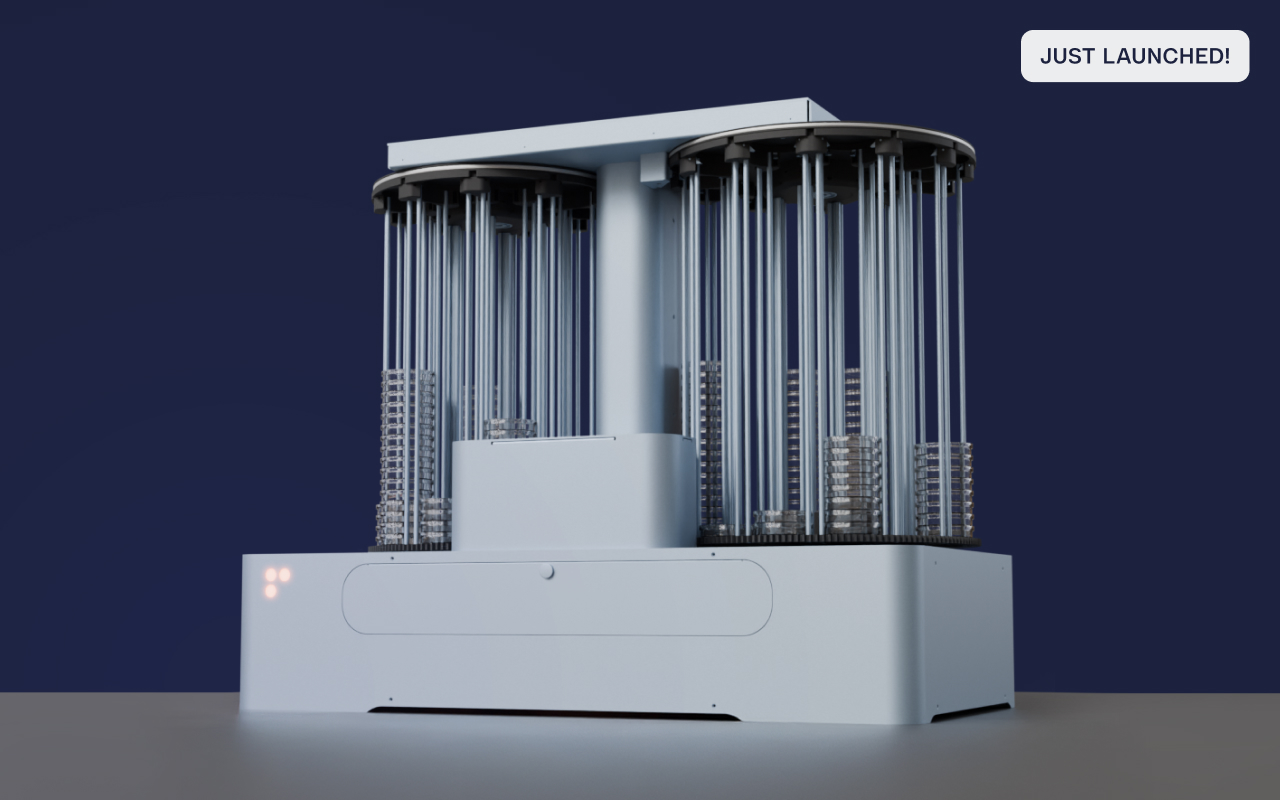
1736329029966
New Indicator Light Colors
by Mads Jersin
Introducing a unified indicator light color scheme for Imaging Devices, which makes it easier to spot the device's state and aligns with software labels.